Android News App v2.0.0
- latest update: 20/08/2021
- by: Bakhtiyori Nazrishoh
- email: bakhadev@gmail.com
Thank you for purchasing my android app. If you have any questions that are beyond the scope of this help file, please feel free to email via my user page.
Install Android Studio if not installed
Latest Android Studio version is recommended, which can be downloaded from here: http://developer.android.com/intl/es/sdk/index.html
Press Download button:
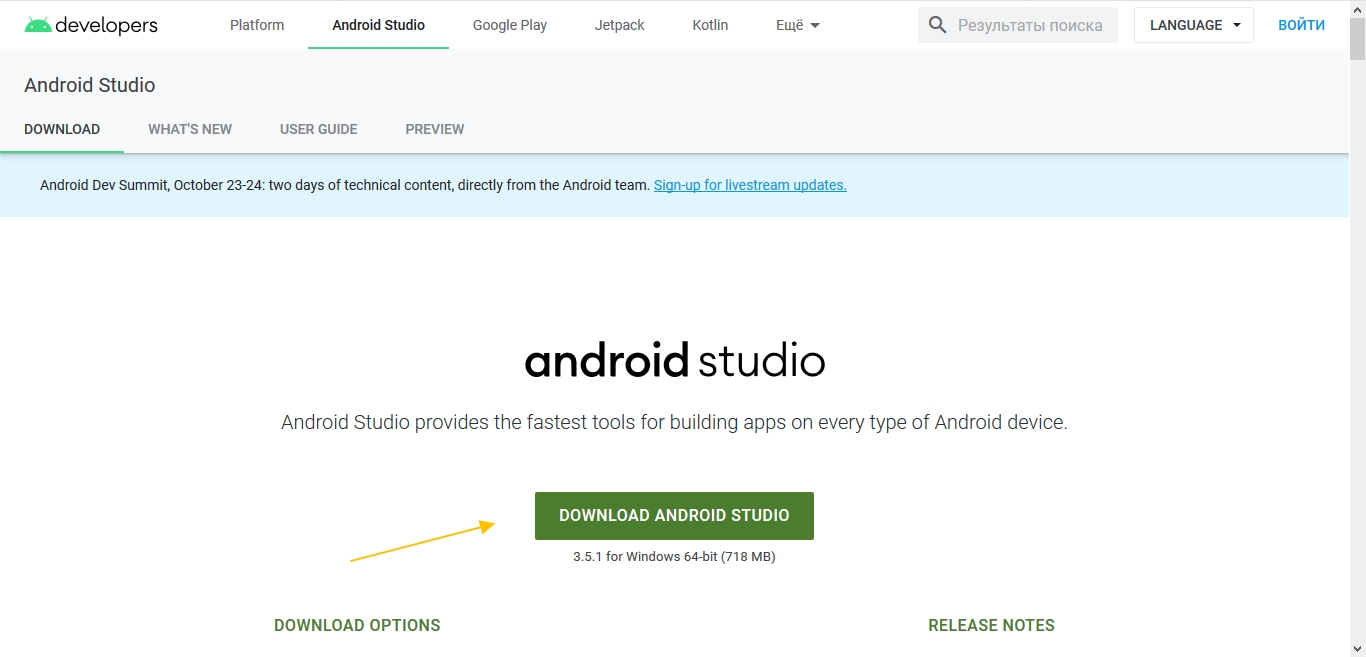
Check the terms and conditions then download to your computer.
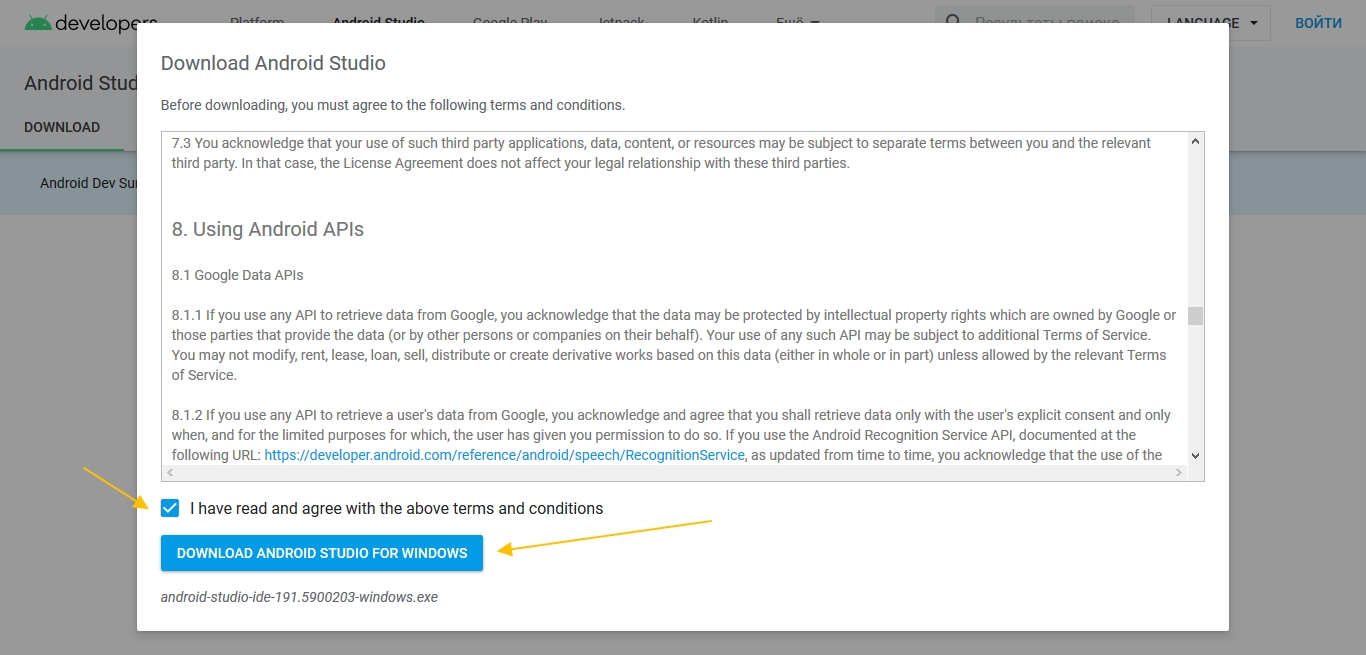
How to open the project and change app package in Android Studio?
1. Open Android Studio > Open an Existing Android Studio Project > Select Your Project folder

You can change it easily from Android Studio. Here are the steps: You can change it easily from Android Studio. Here are the steps:
- In the Project pane, click on the little gear icon.Uncheck/Deselect the Compact Empty Middle Packages option.
- Your package directory will now be broken up in individual directories.
- Individually select each directory you want to rename, and: Right-click itSelect RefactorClick on RenameIn the Pop-up dialog.
- Click on Rename Package instead of Rename Directory Enter the new name and hit RefactorAllow a minute to let Android Studio update all changes.
- Now open your build.gradle (Usually 'app' or 'mobile'). Update the applicationId to your Package Name and Sync Gradle, if it hasn't already been updated automatically.
- Note: When renaming com in Android Studio, it might give a warning. In such case, selectRename All.
In the Project pane, click on the little gear icon.Uncheck/Deselect the Compact Empty Middle Packages option.
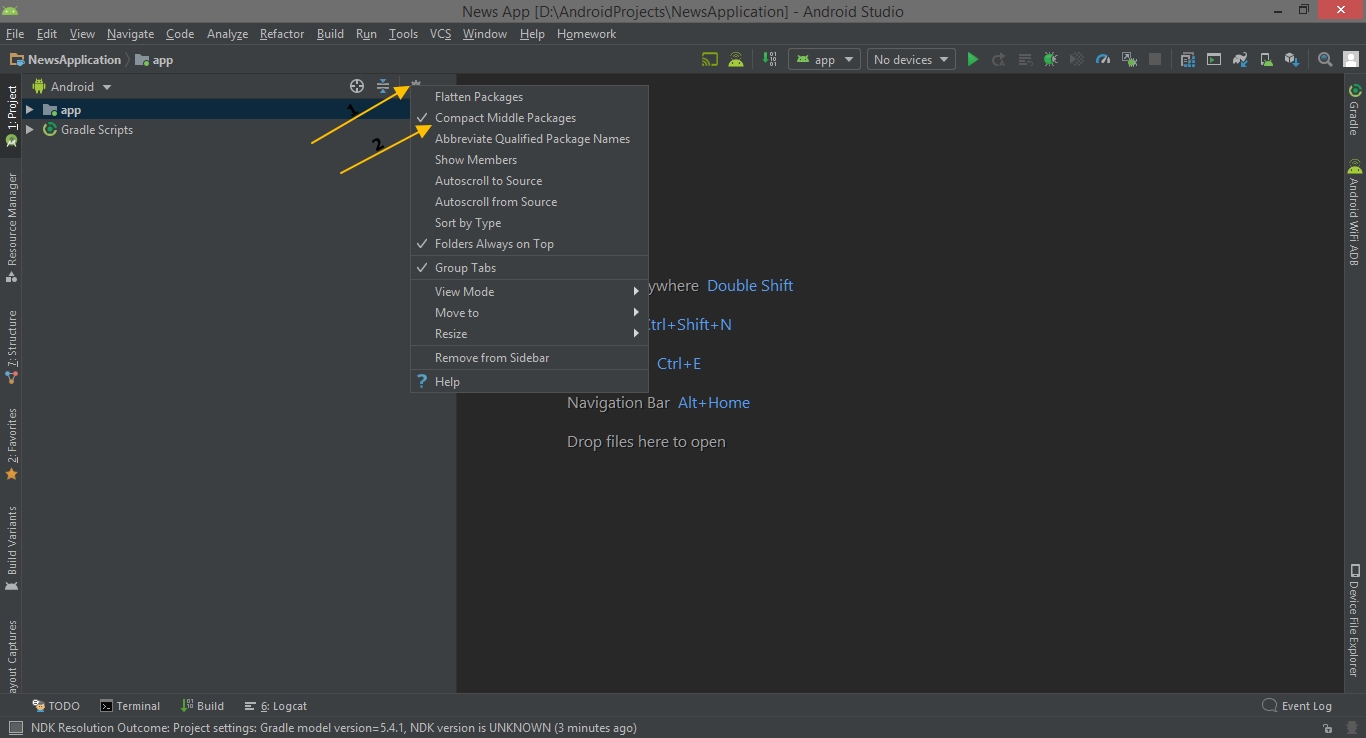
Your package directory will now be broken up in individual directories.
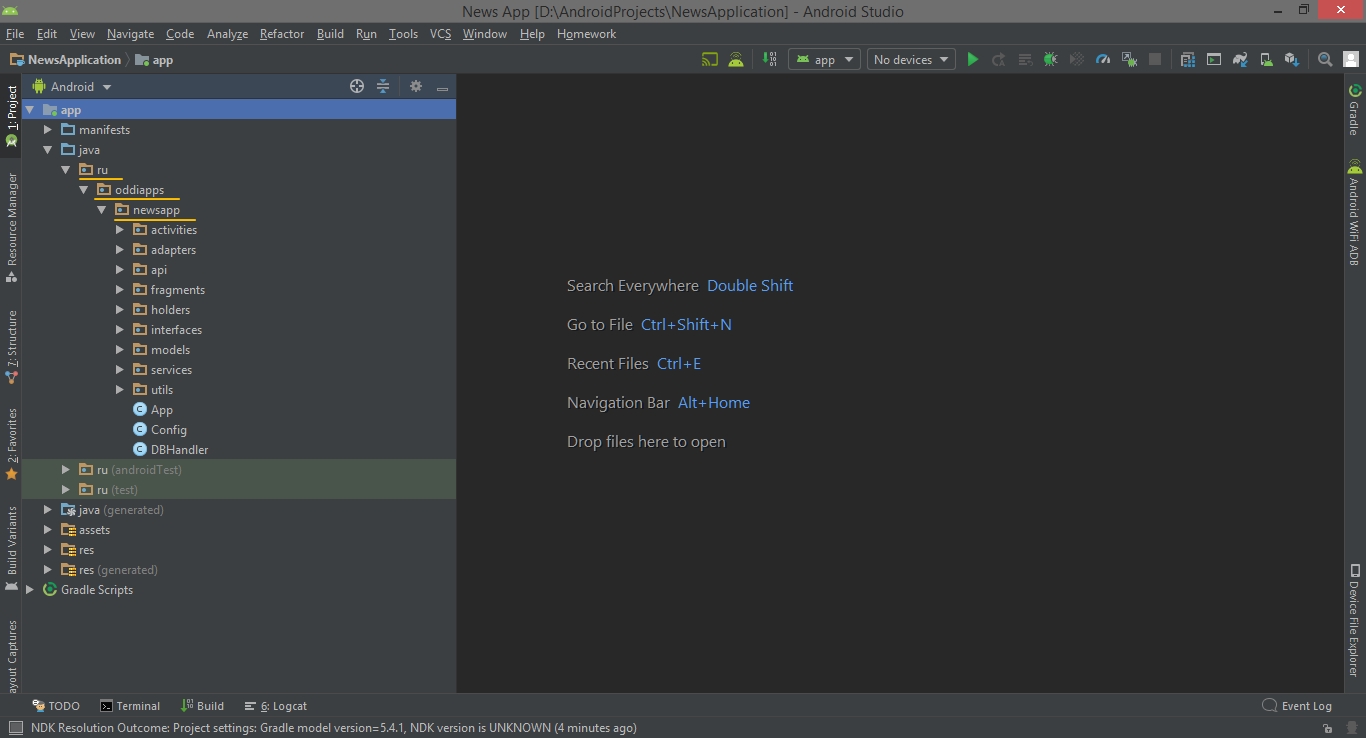
Individually select each directory you want to rename, and: Right-click itSelect RefactorClick on RenameIn the Pop-up dialog.
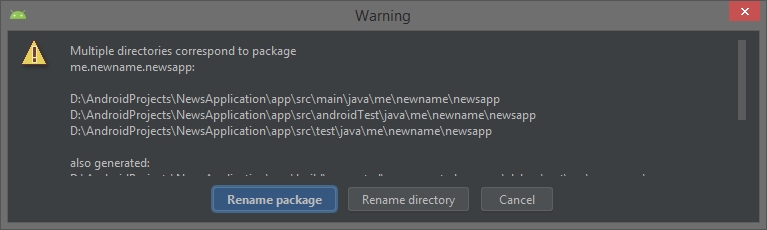
Click on Rename Package instead of Rename Directory Enter the new name and hit RefactorAllow a minute to let Android Studio update all changes.
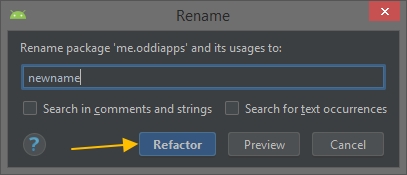
Now open your build.gradle (Usually 'app' or 'mobile'). Update the applicationId to your Package Name and Sync Gradle, if it hasn't already been updated automatically. Note: When renaming com in Android Studio, it might give a warning. In such case, select Rename All.
Change App Logo and App Name
Change App name
Open Android Studio >News Application> res > values > strings.xml:
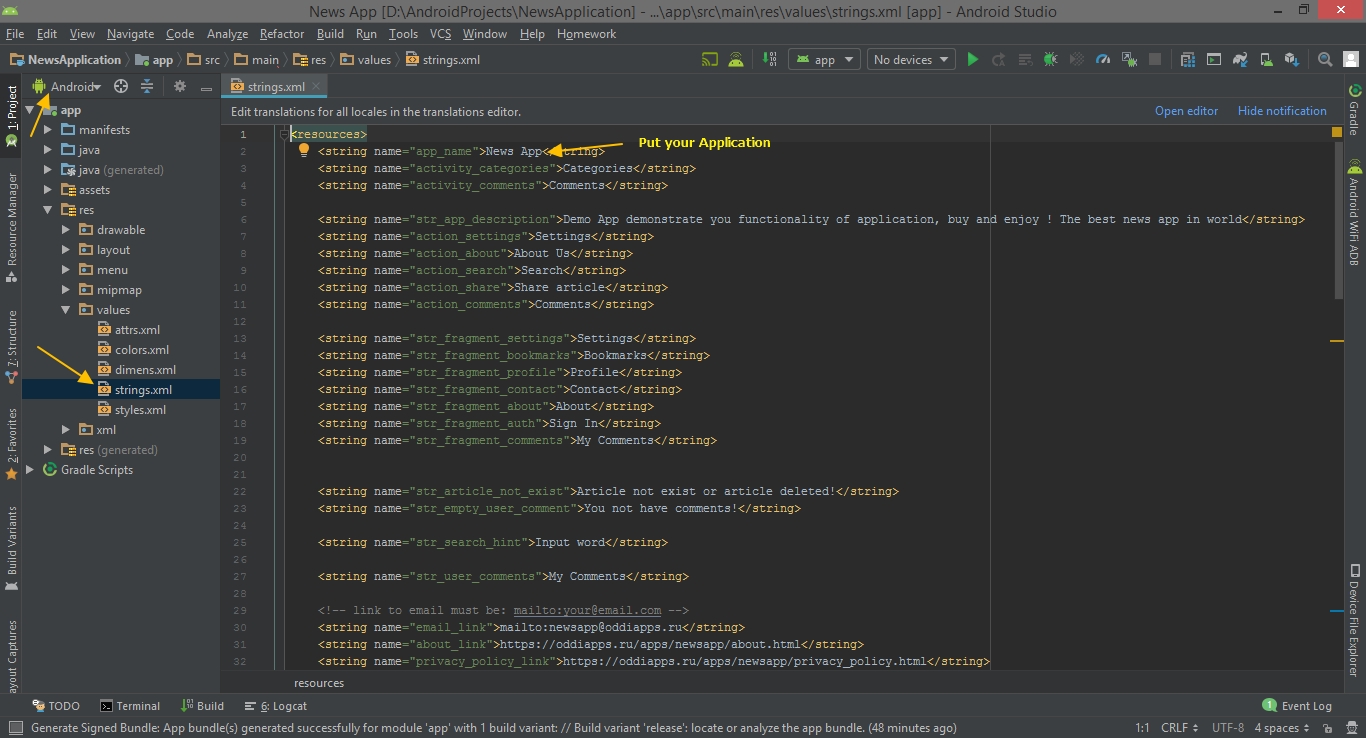
Change App Launcher Icon
Open Android Studio -> New -> Image Asset
Follow these images:
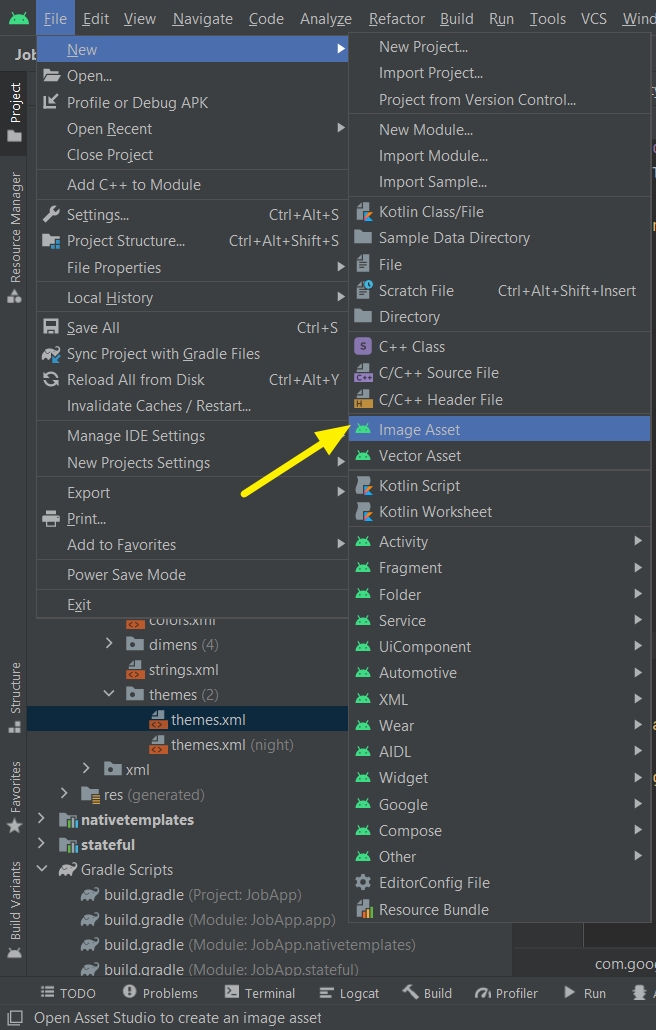
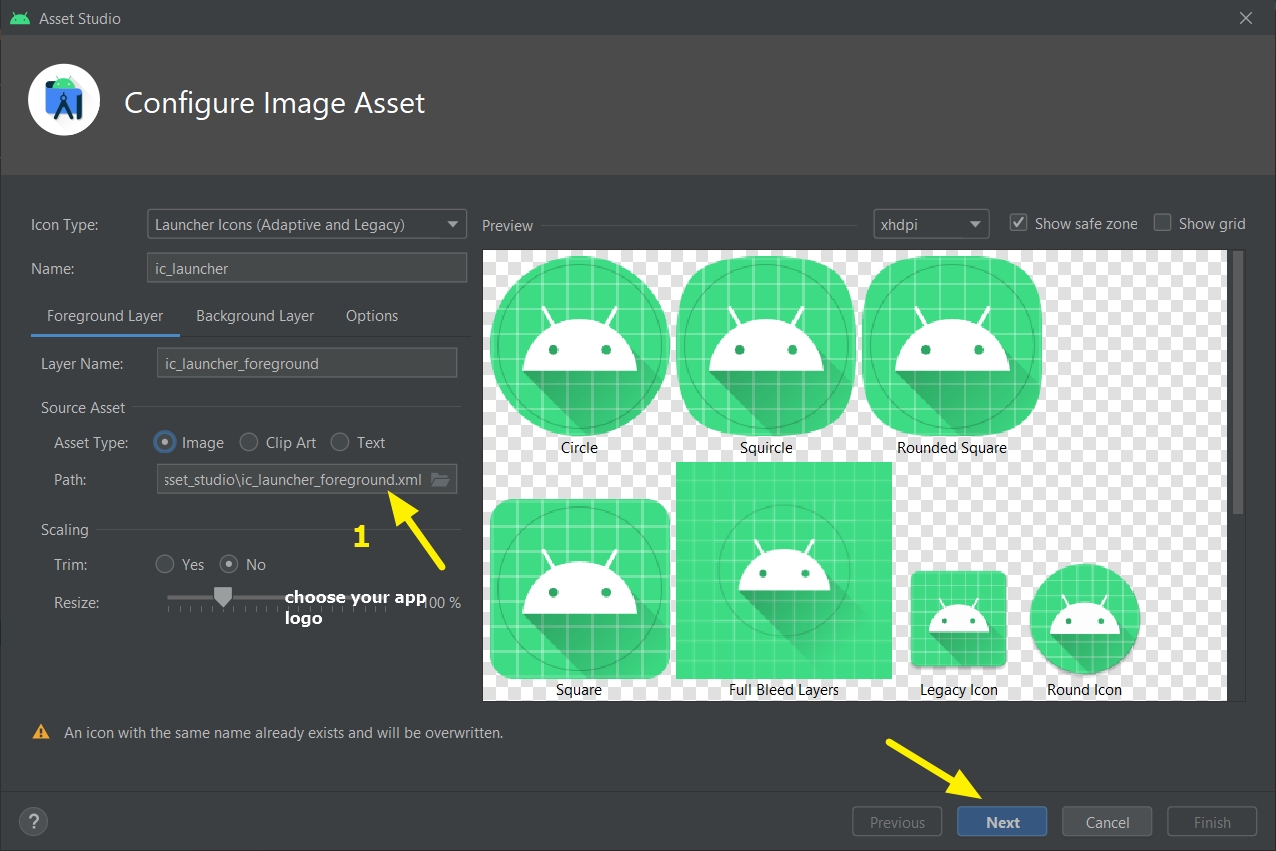
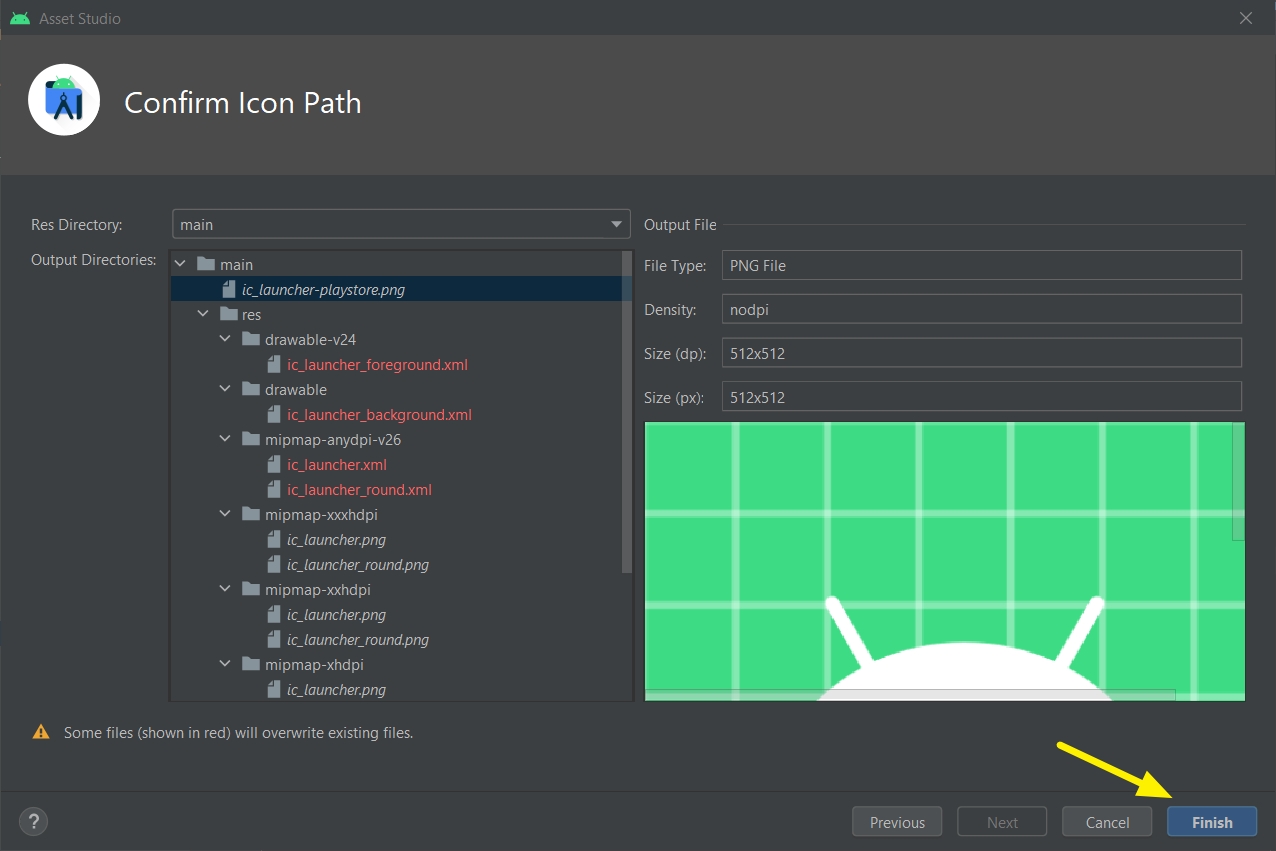
Change App Image Title
Go to your admin -> Settings and in line App Logo, upload image for app image title
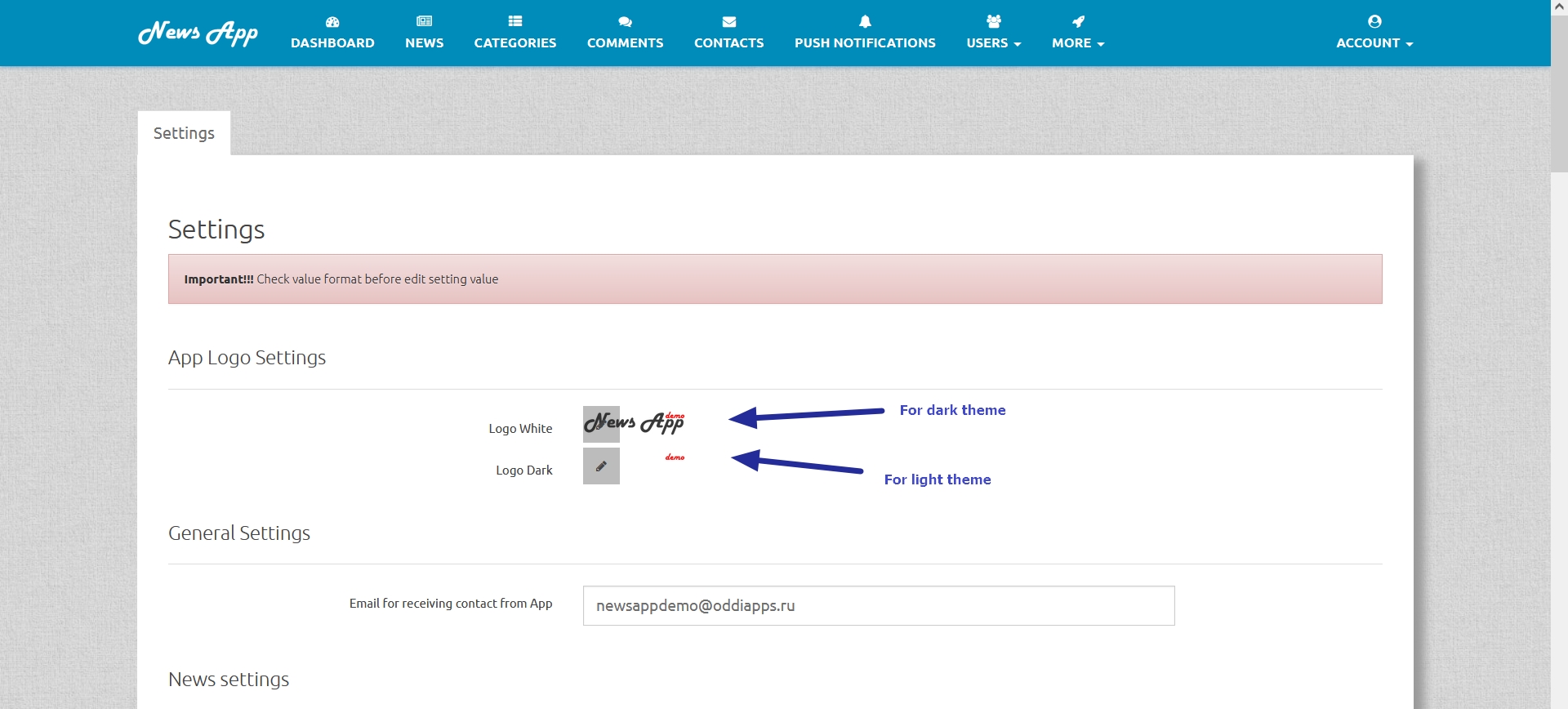
Change SITE URL
For change Site URL
Go to app/src/main/java/yourpackagename/Config.java
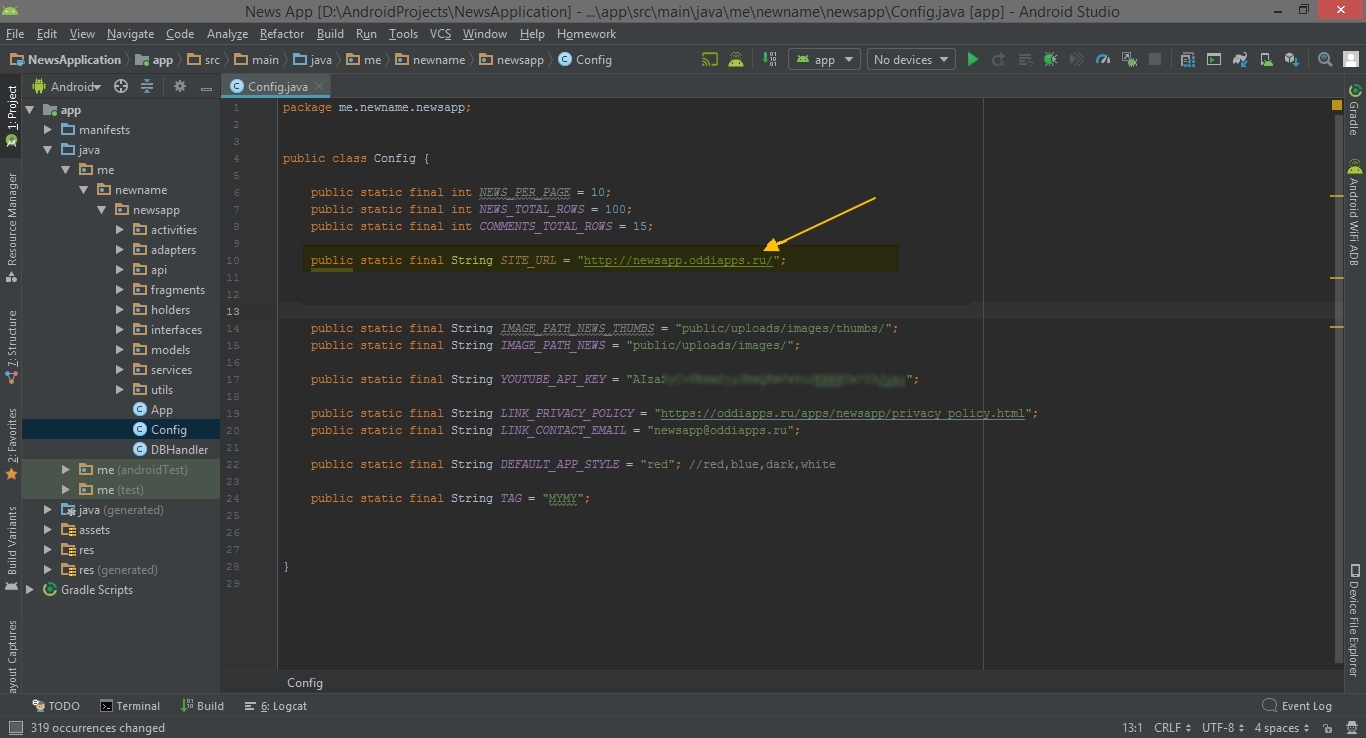
Change it to your SITE_URL
IMPORTANT!!! Last / (slash) in url required!!! example: yousite.com/
How to integrate Firebase and Google SignIn?
Please follow images
pic1
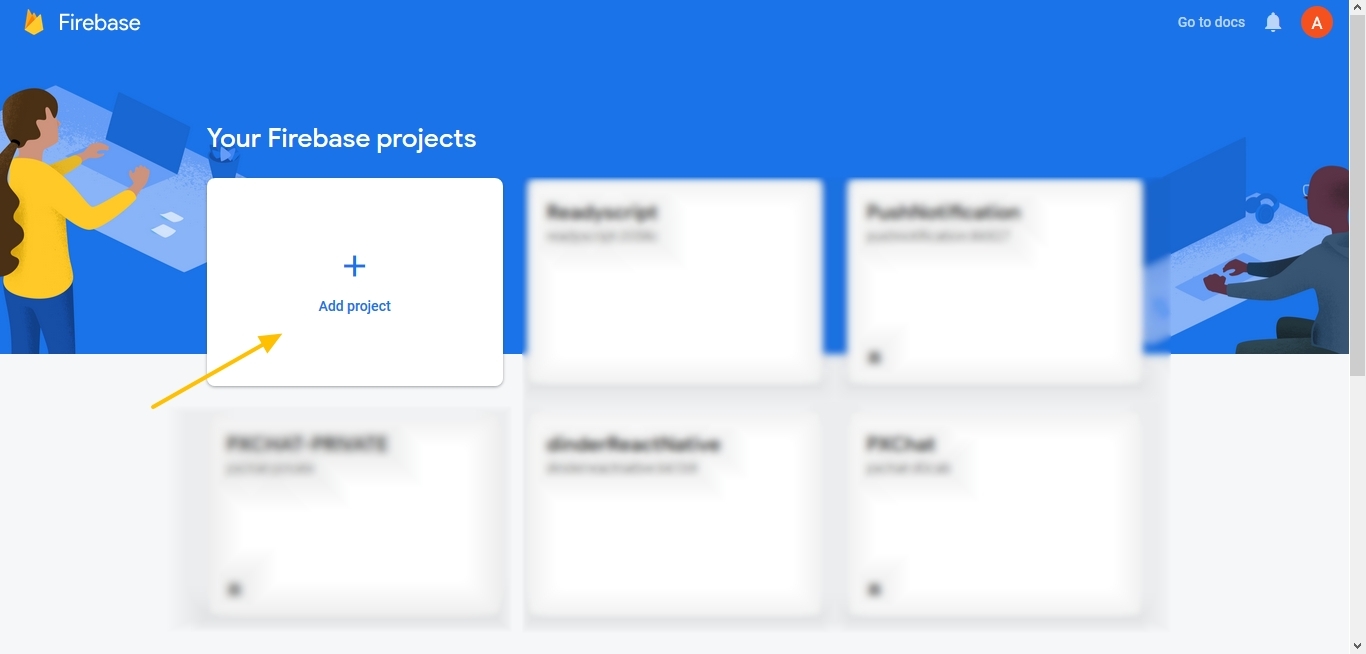
pic2
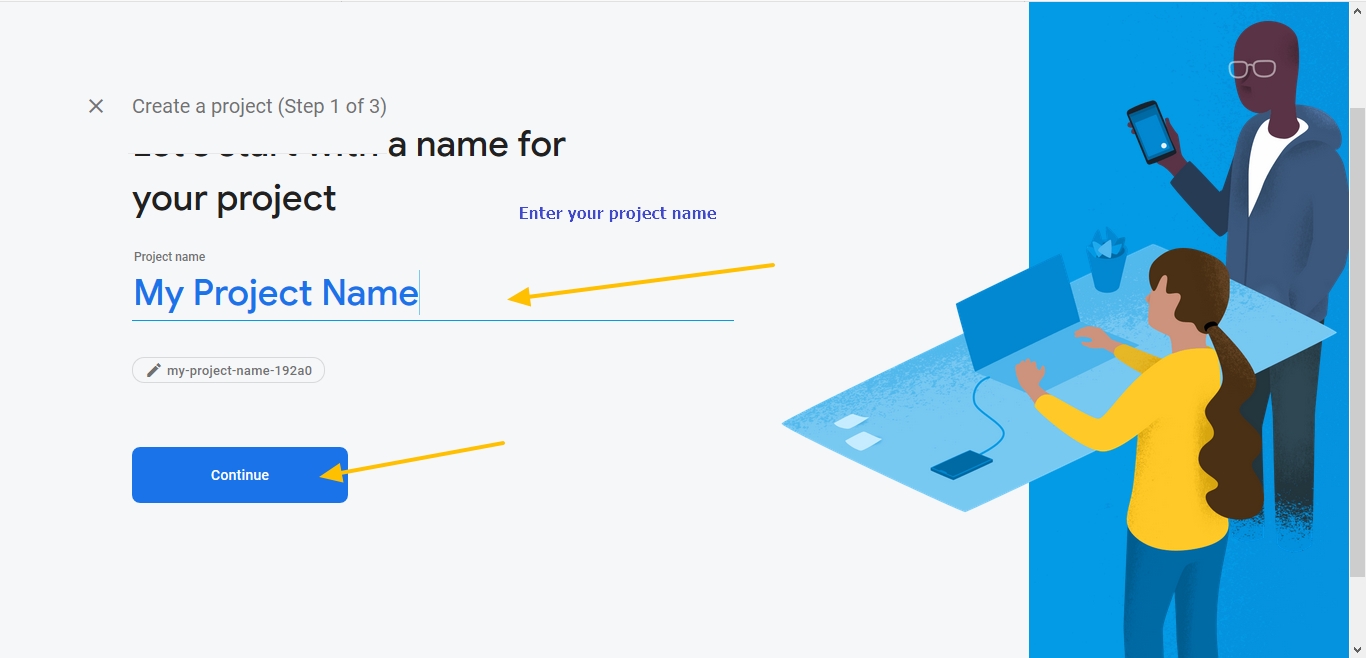
pic3
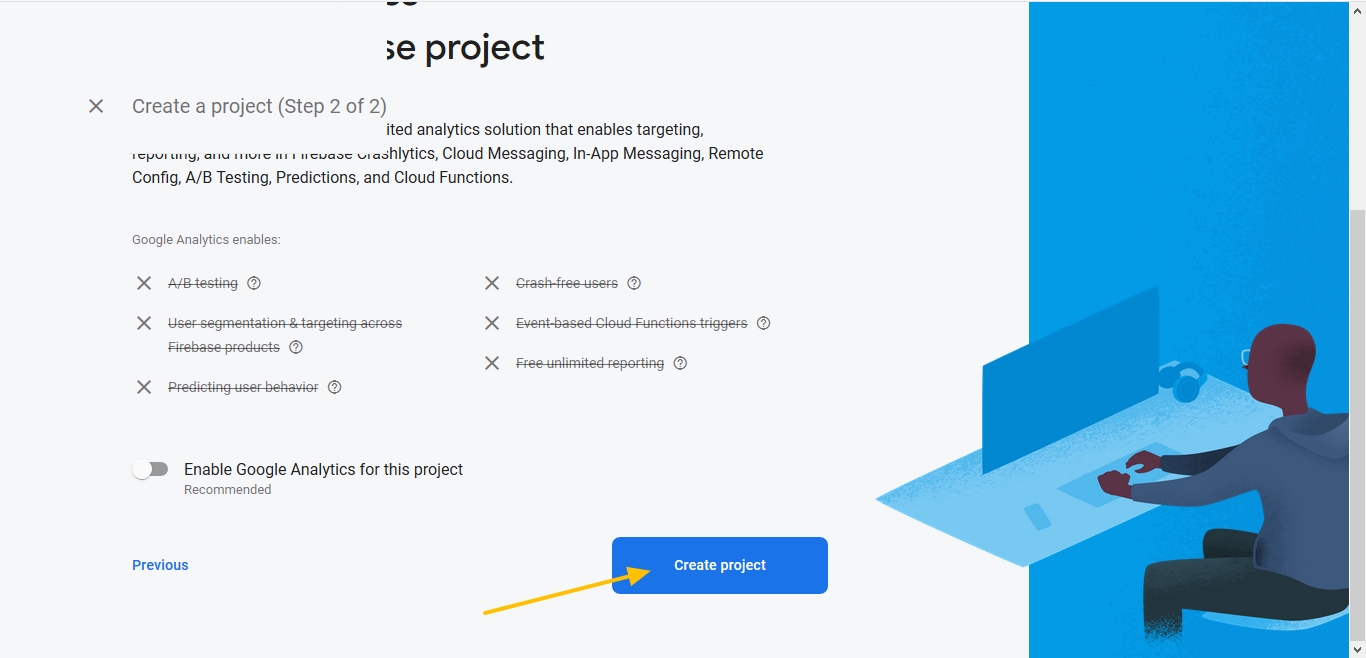
pic4
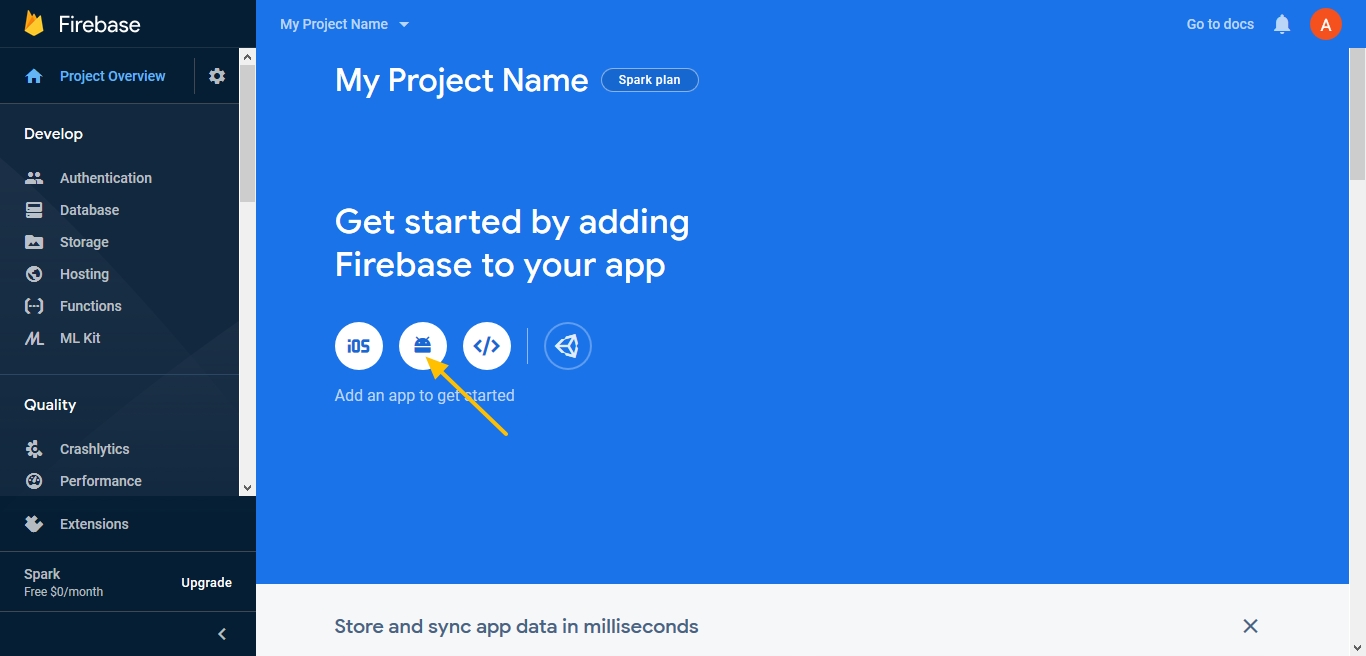
pic5
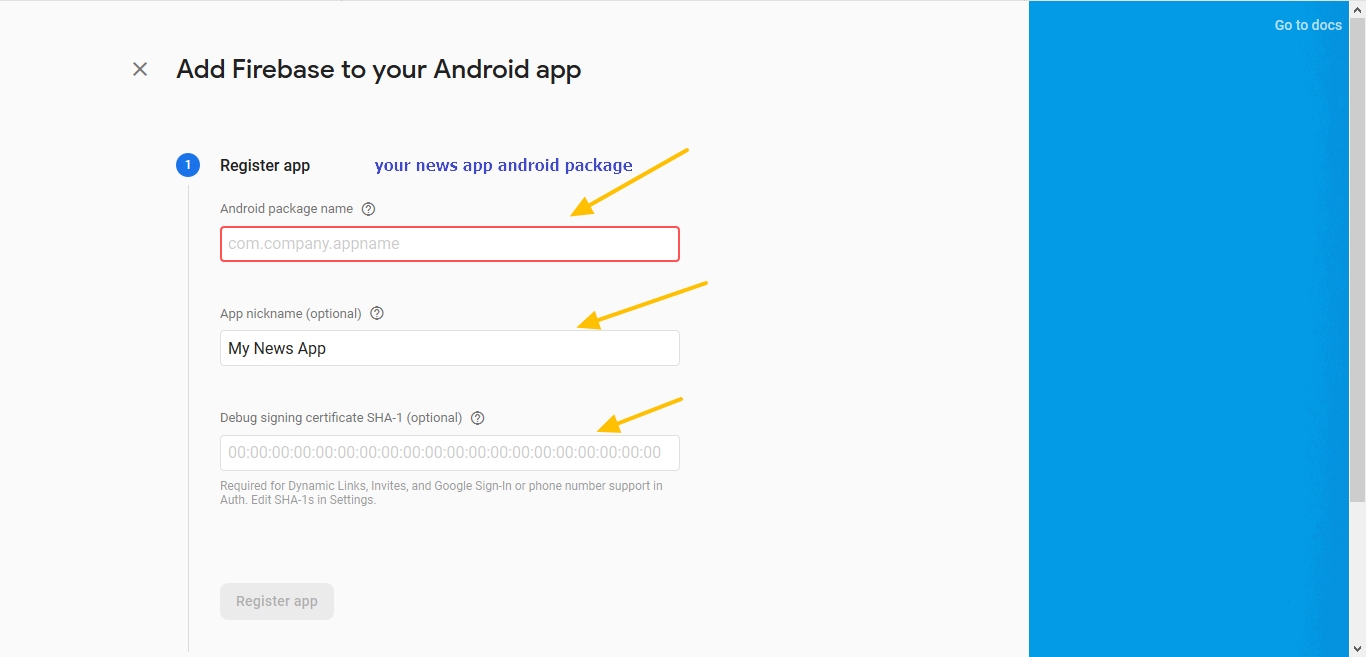
pic6
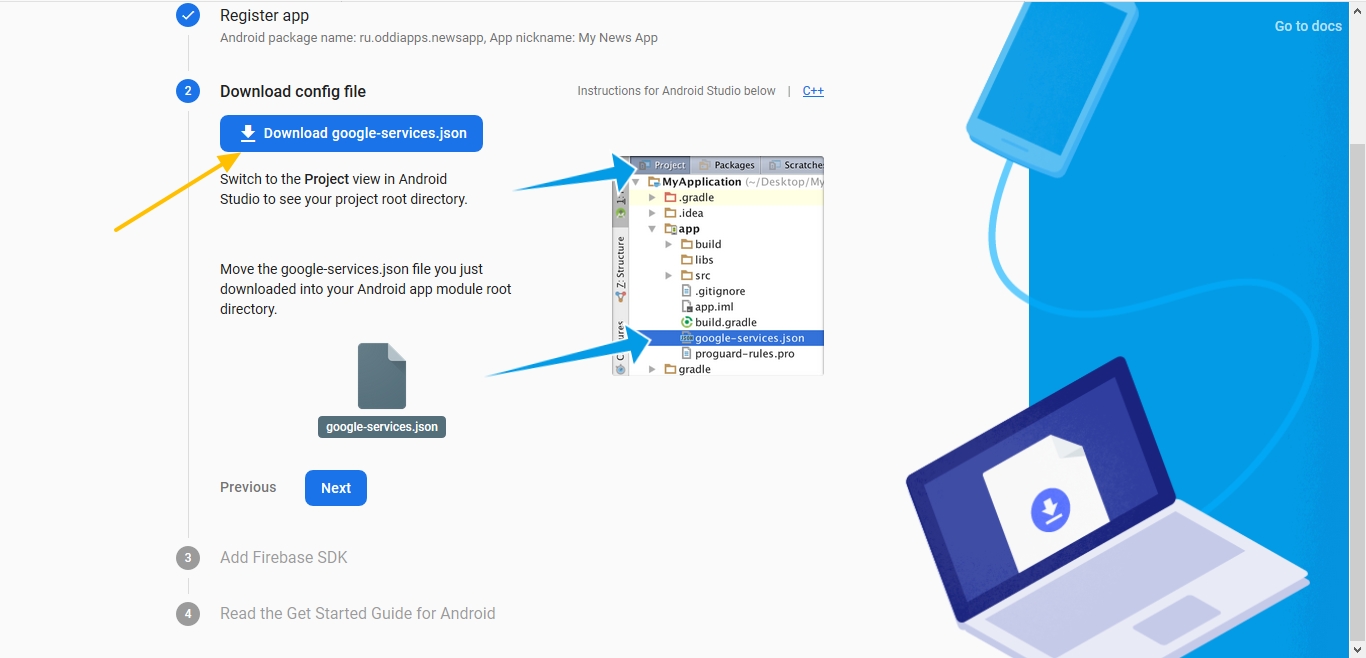
Click next -> next
pic7
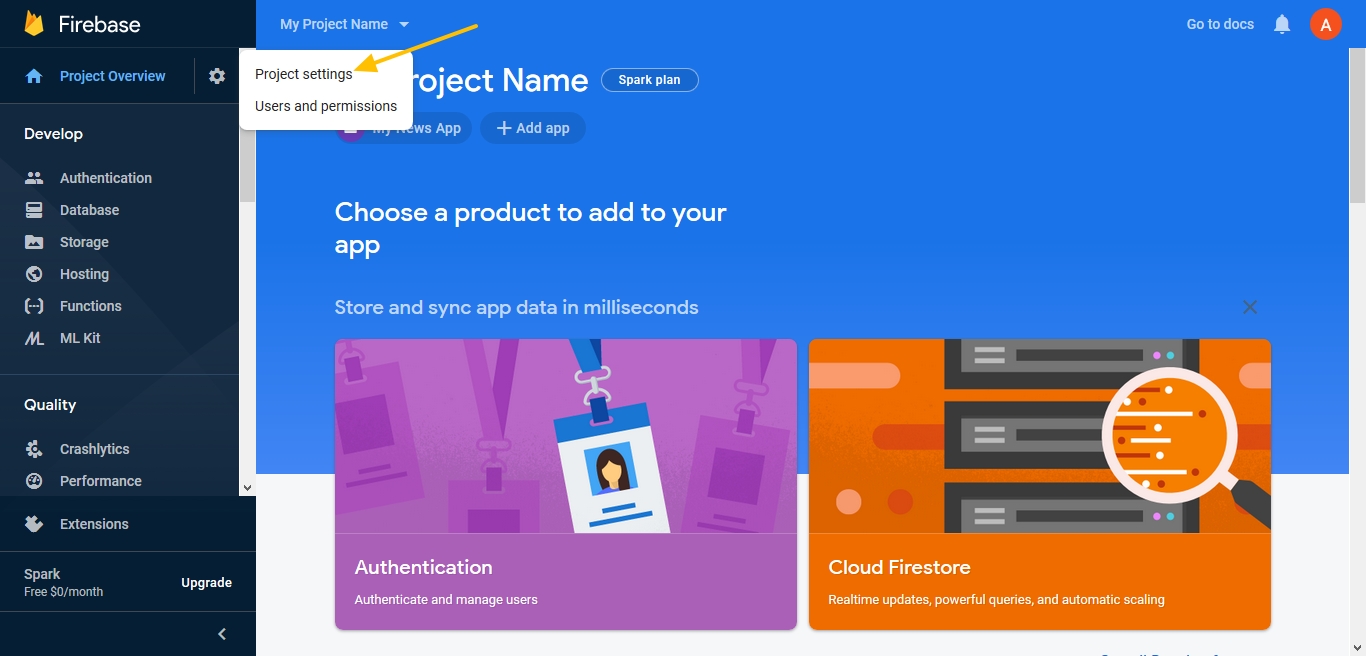
pic8
Server Key and Sender Id
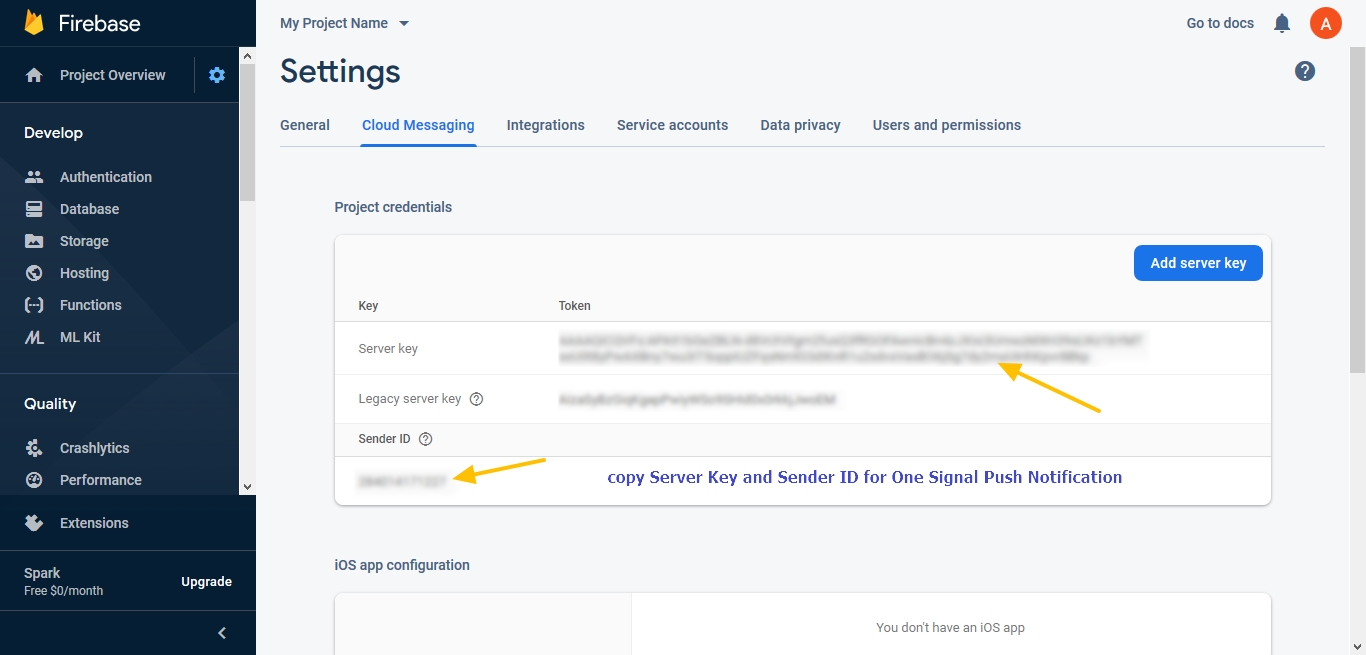
pic10
Select Google and set Enabled
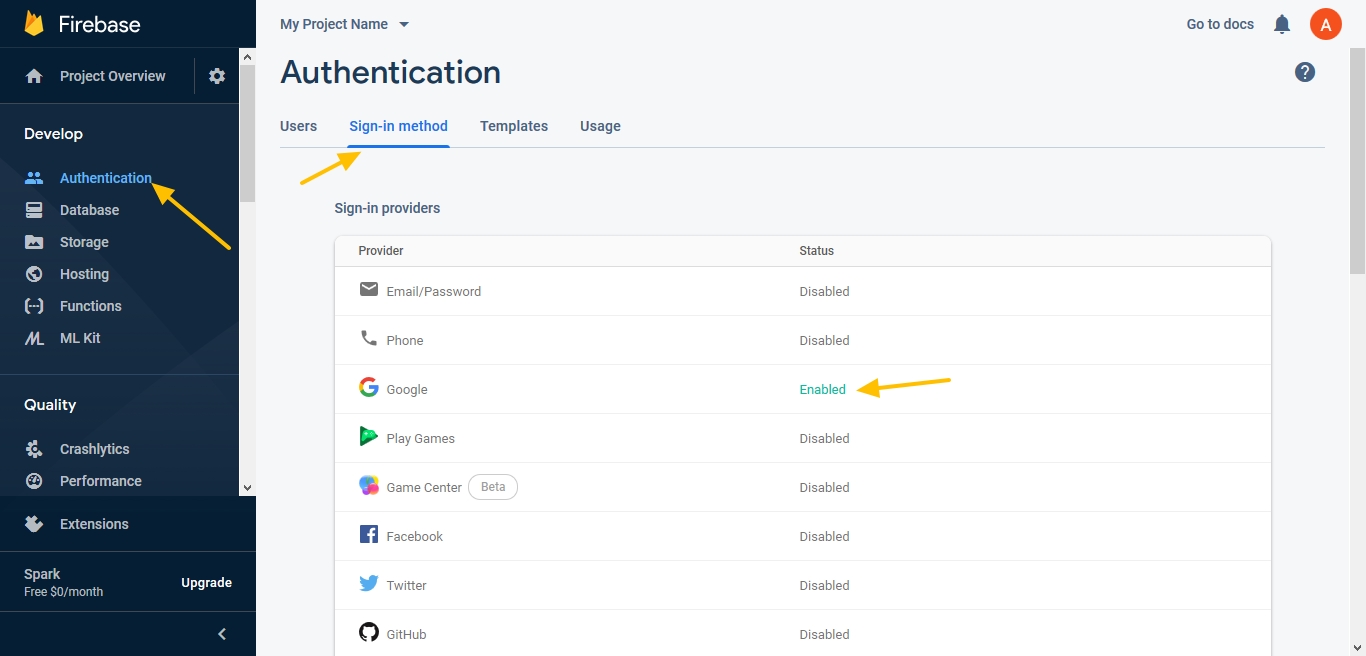
How to integrate Facebook Login
In Firebase open Auth section
On the Sign in method tab, enable the Facebook sign-in method and specify the App ID and App Secret you got from Facebook.
see video:
copy your facebook app id and put it on string.xml line 123 and 124
How to Integrate One Signal Push Notification
Open https://onesignal.com
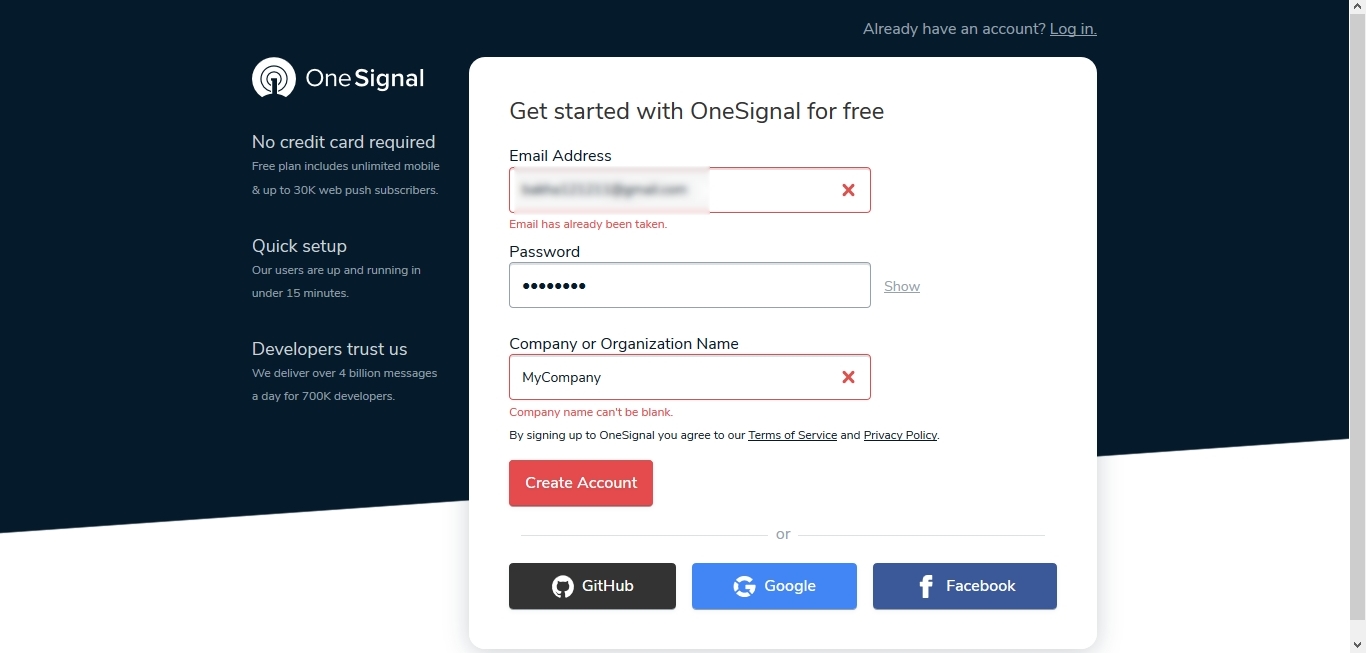
Confirm your account, from message of site onesignal.com
Click Button App/Website
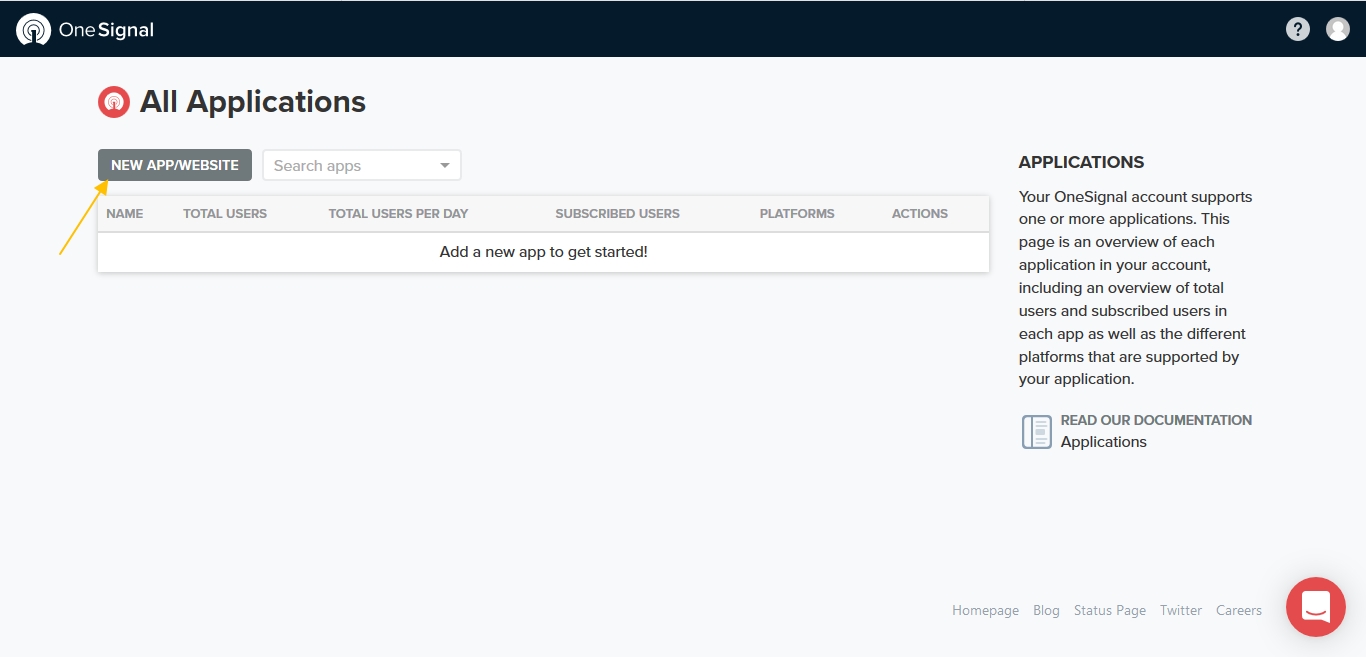
Set your Application Name
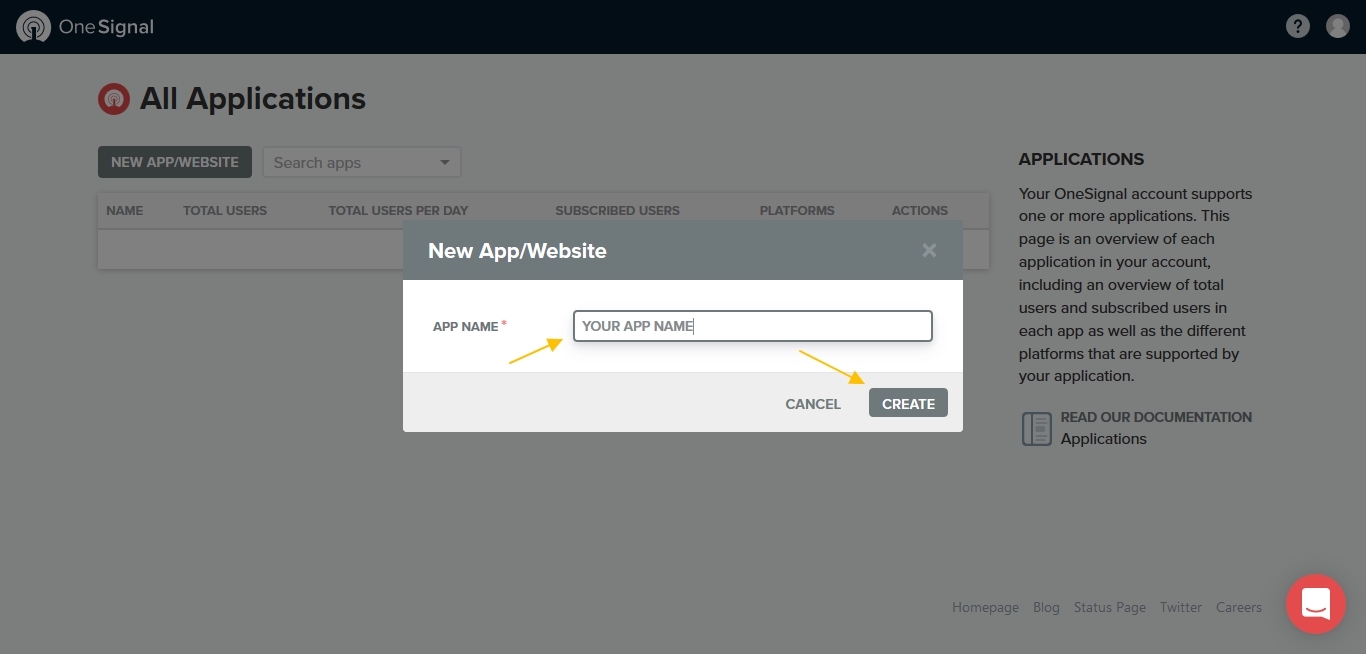
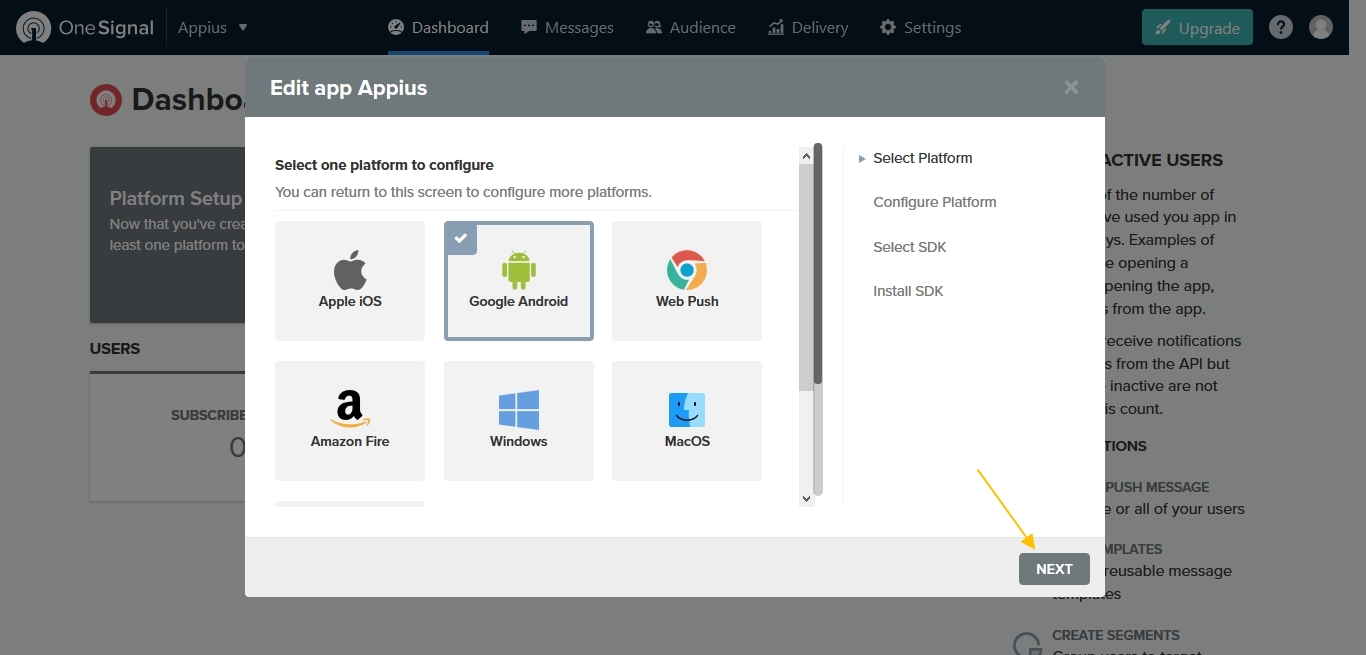
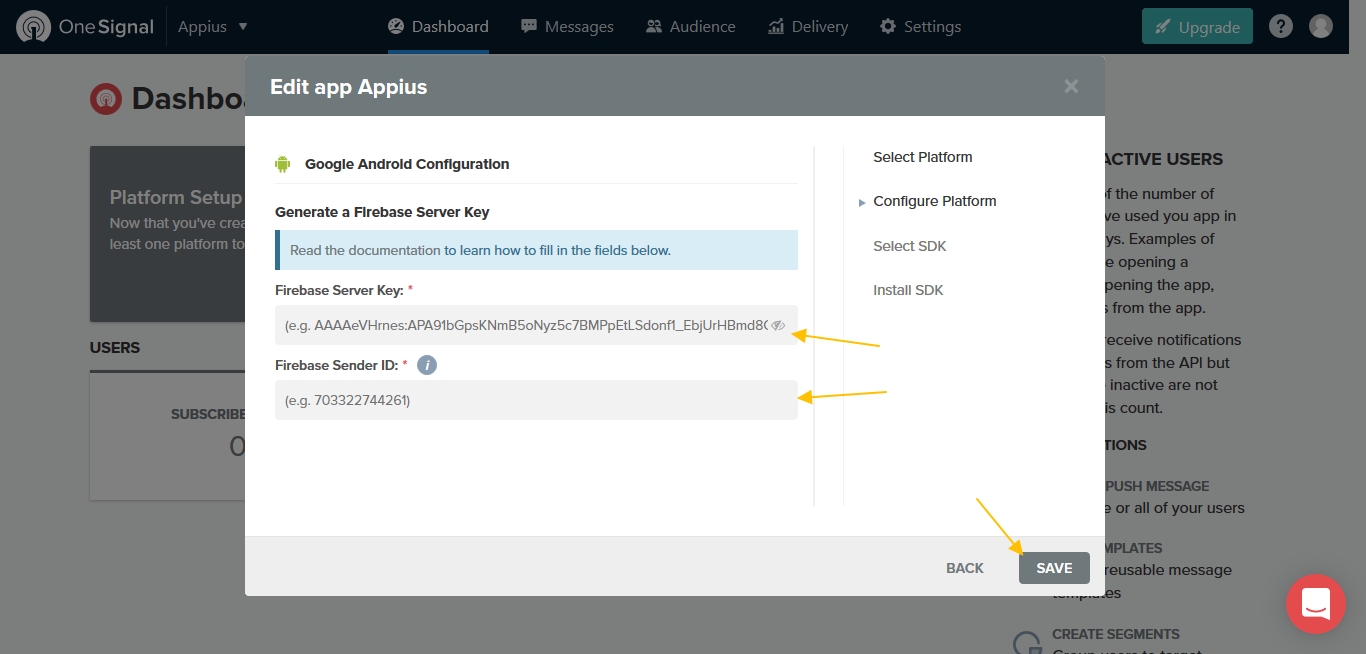
Open Firebase Console -> Settings -> Cloud Messaging,
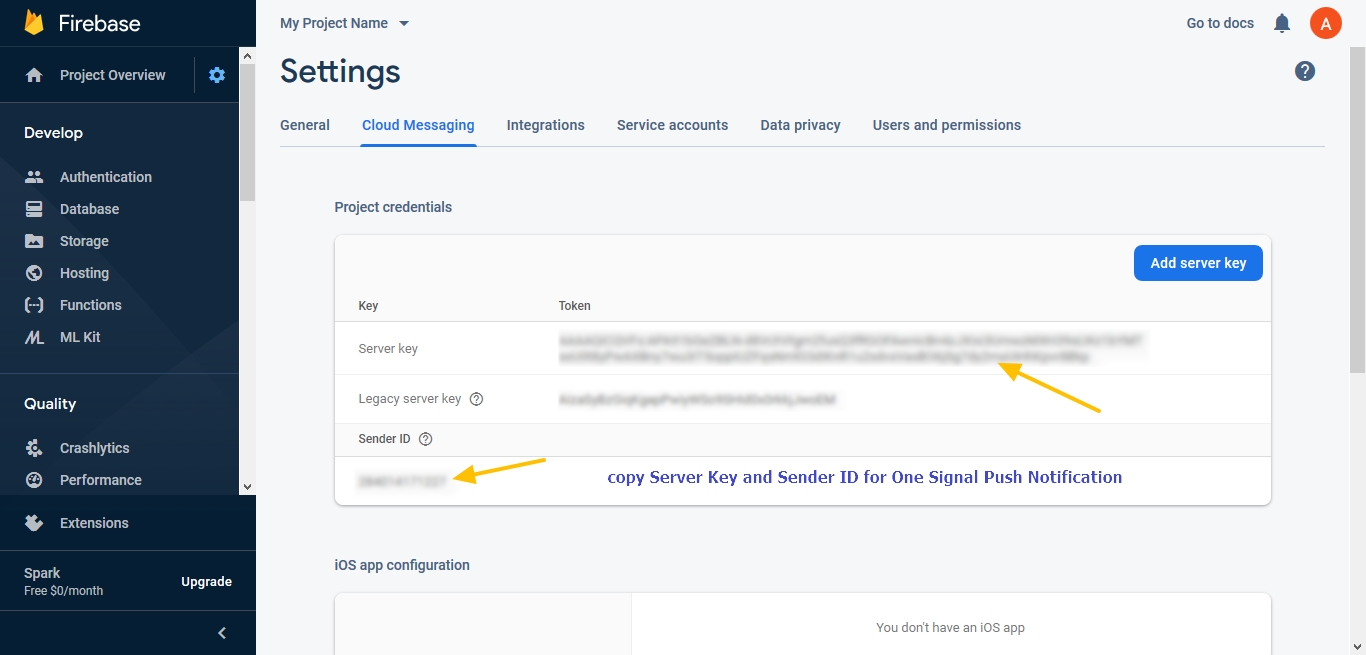
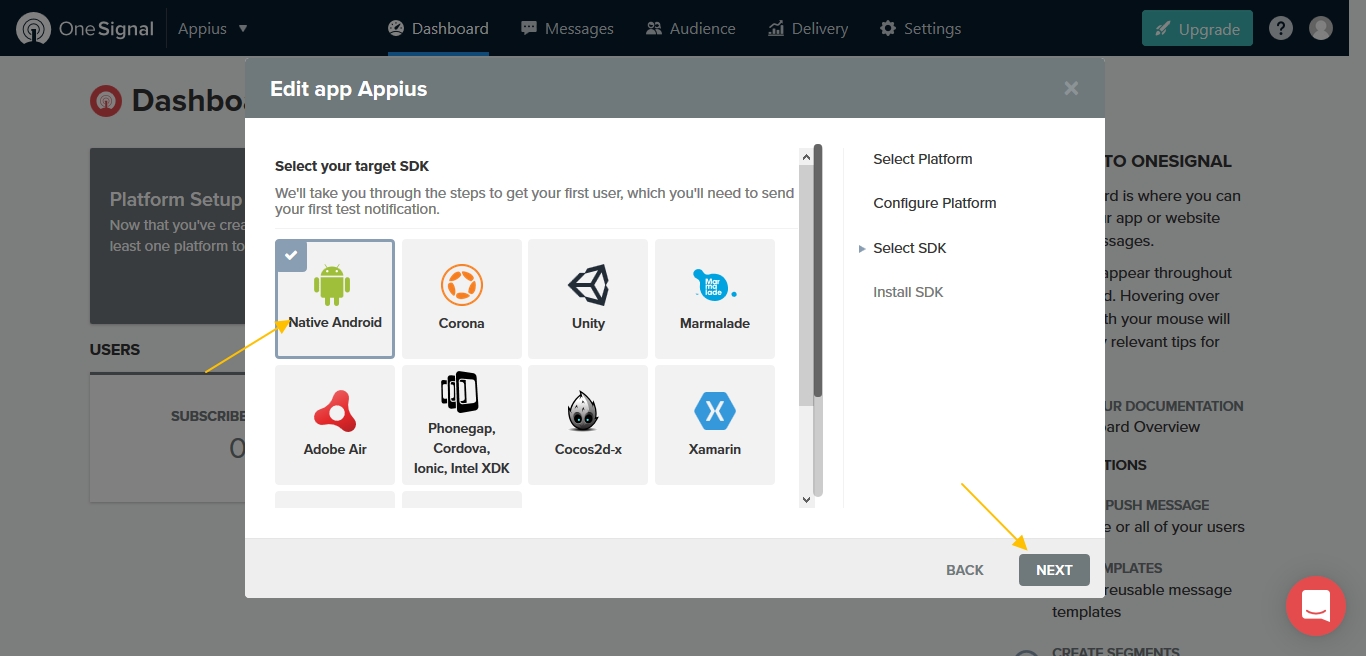
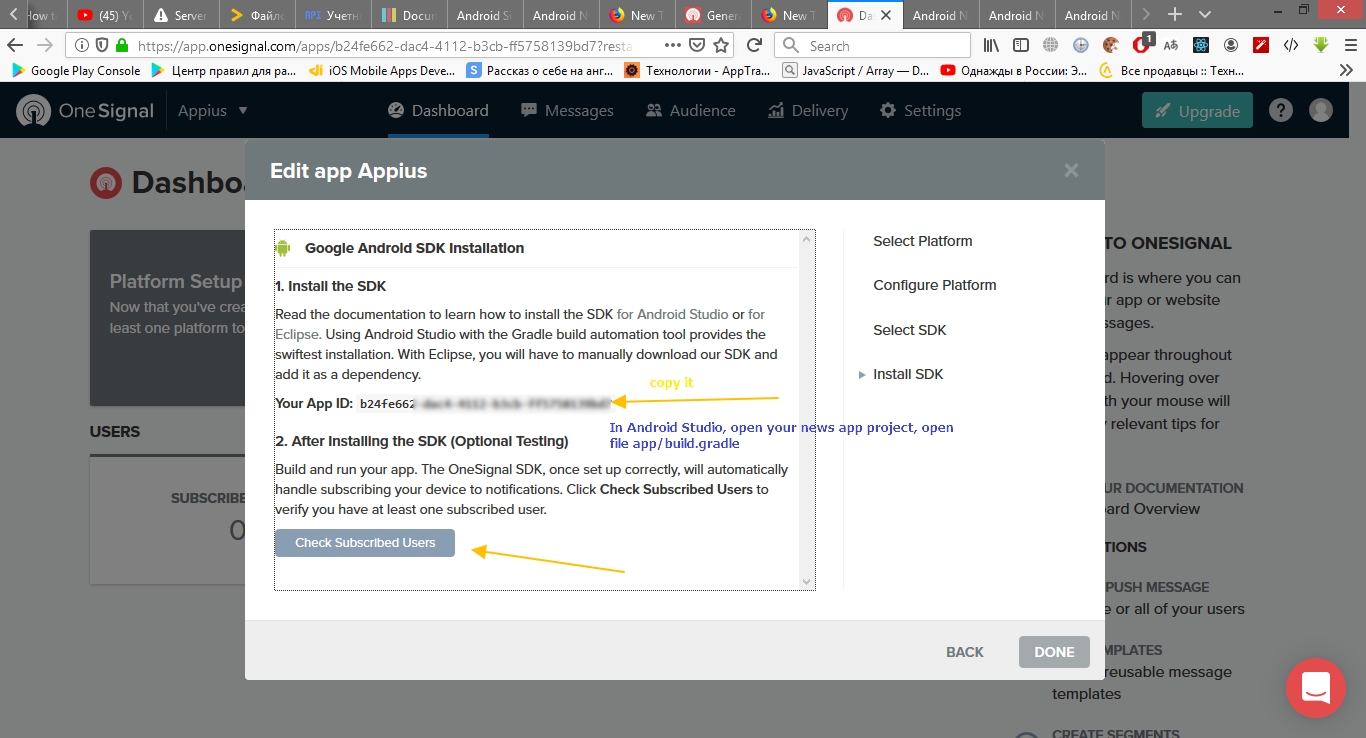
Open app/src/main/java/yourpackage/App.java and put your Onesignal Application Id, see image:
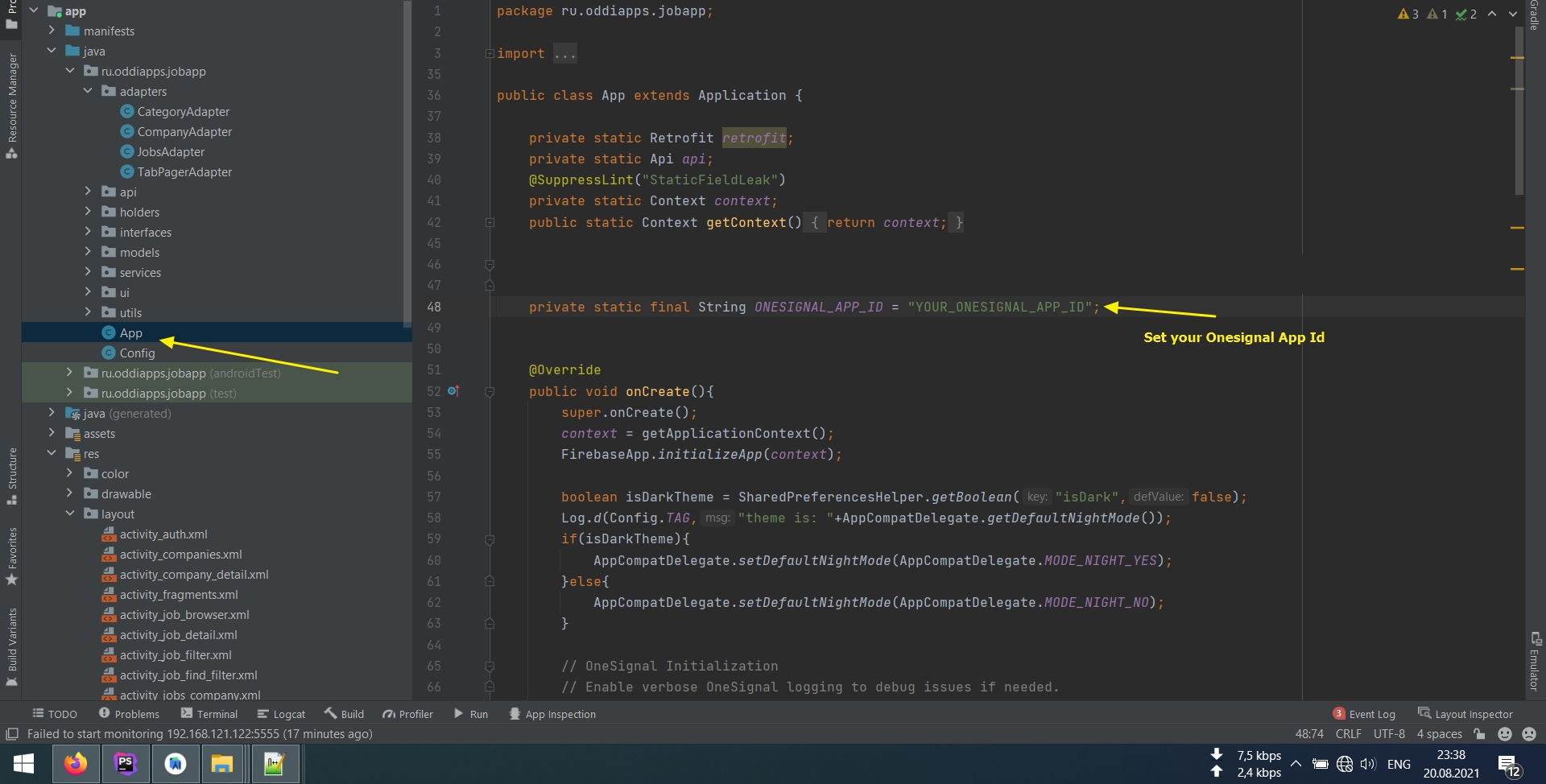
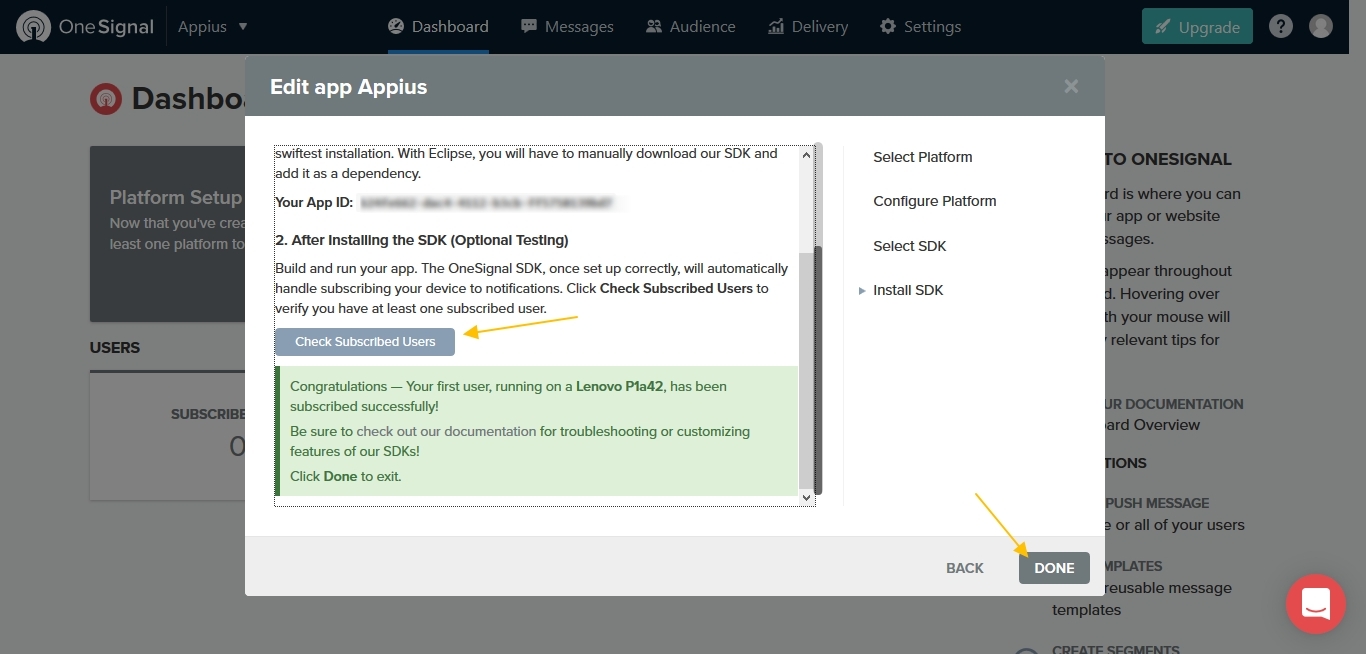
!important, for Android 8+ you need create Group and Category, follow images:
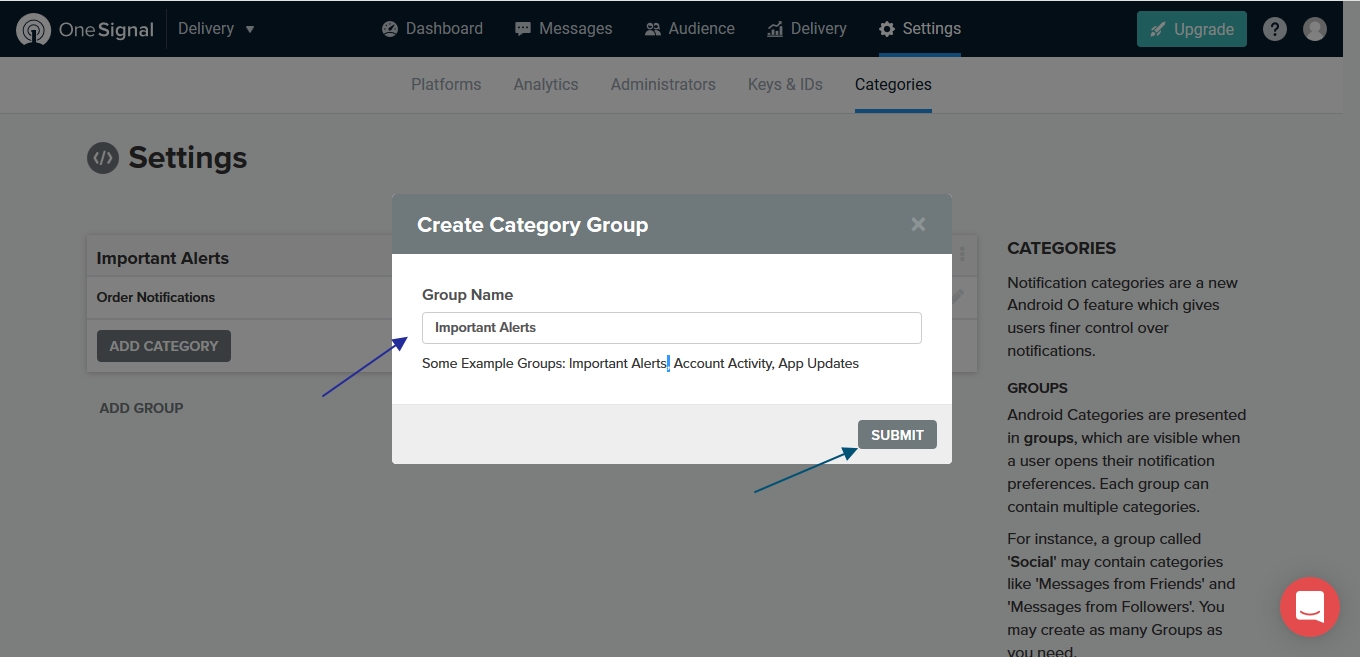
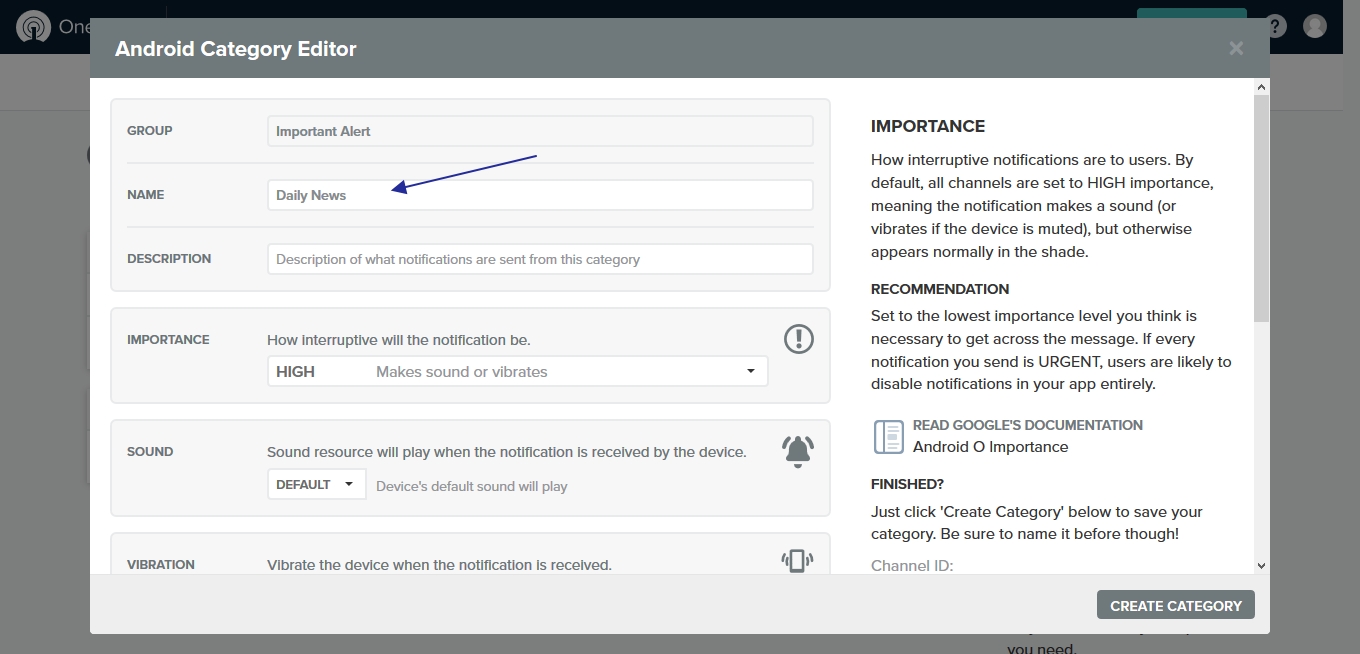
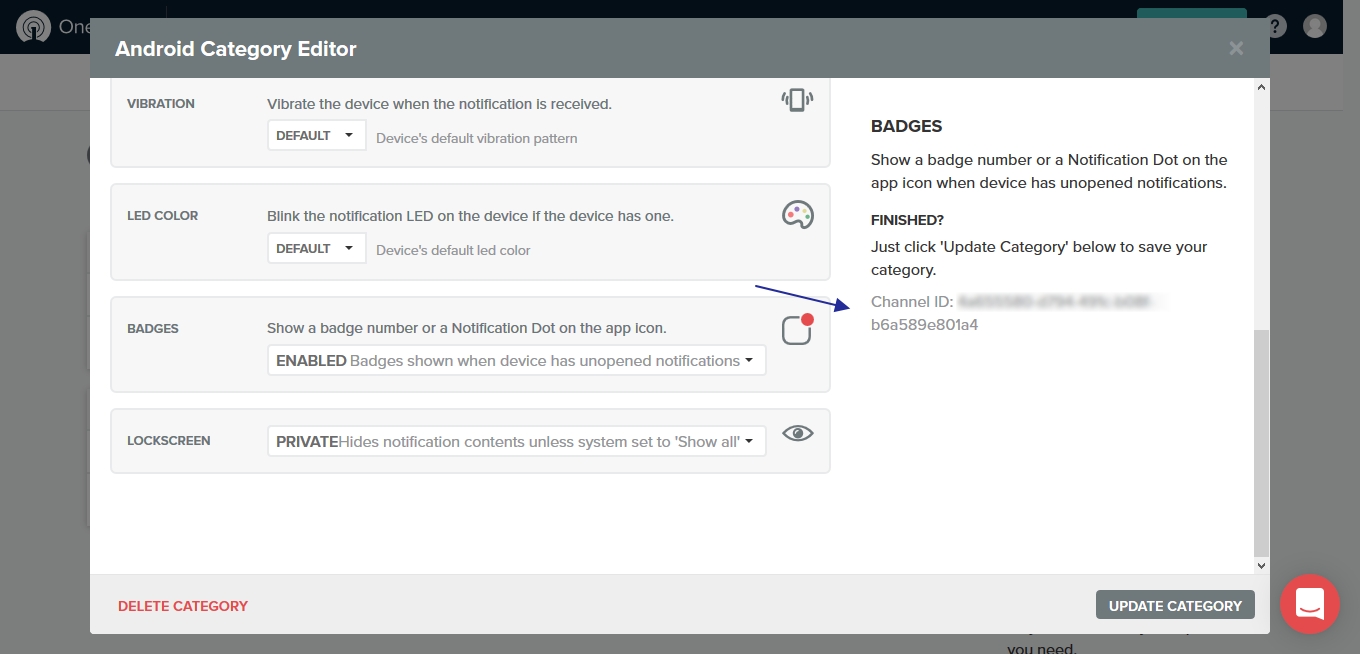
copy your CHANNEL_ID and put it on youradminpanel.com -> Settings in field Android Channel Id
See image:
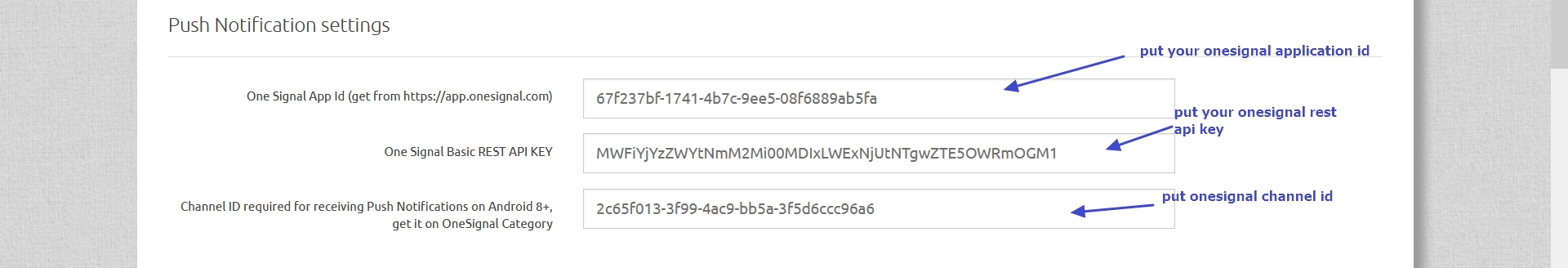
How to integrate YOUTUBE API
Open https://console.cloud.google.com/
Follow images

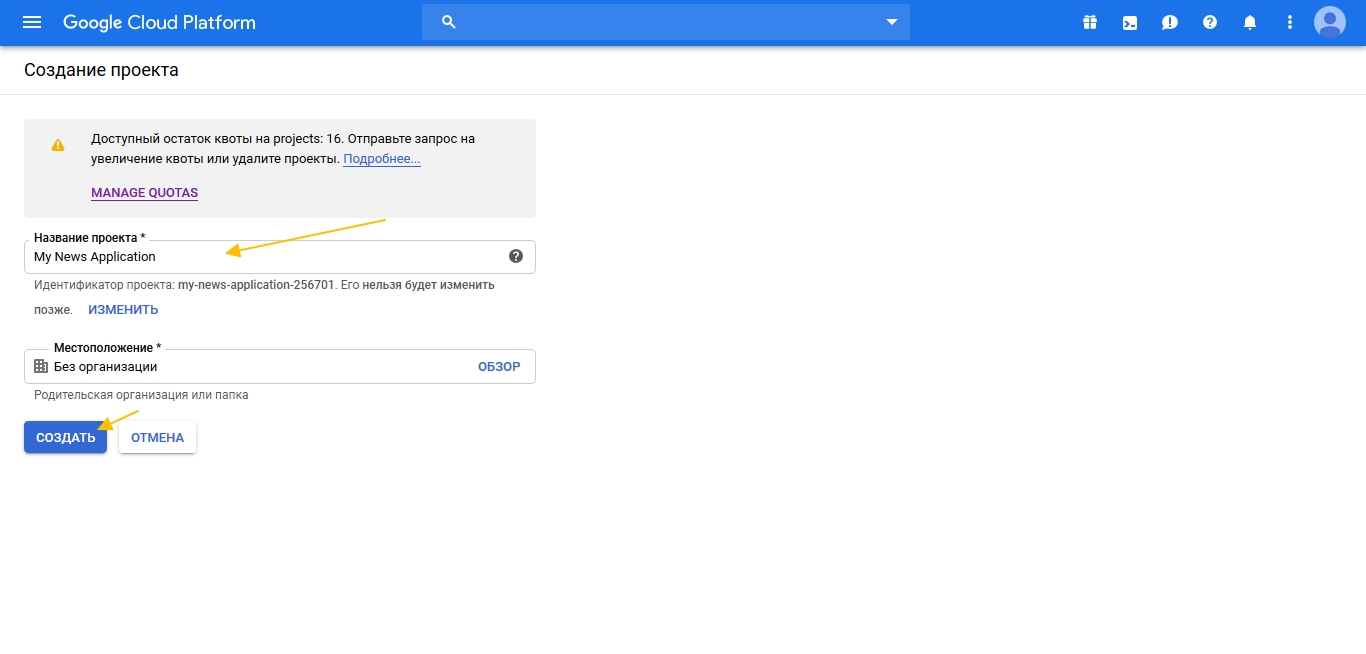
Scroll down and select Youtube API v3
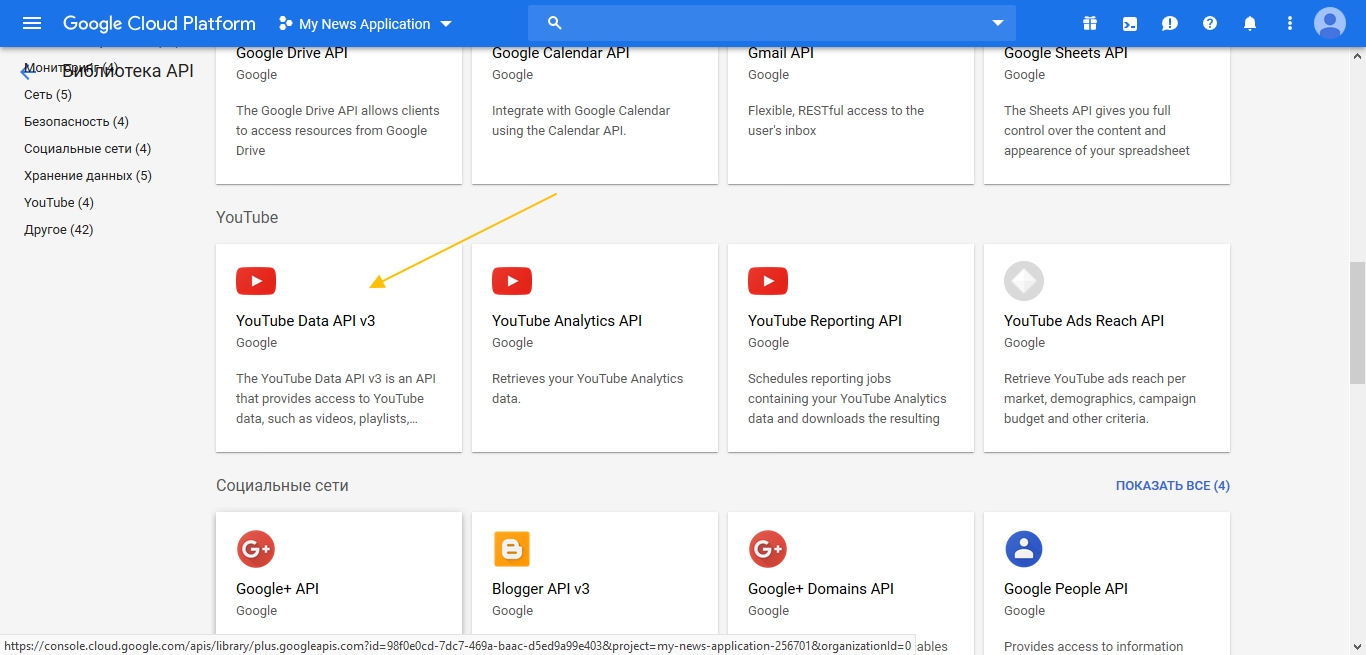
Click Enable
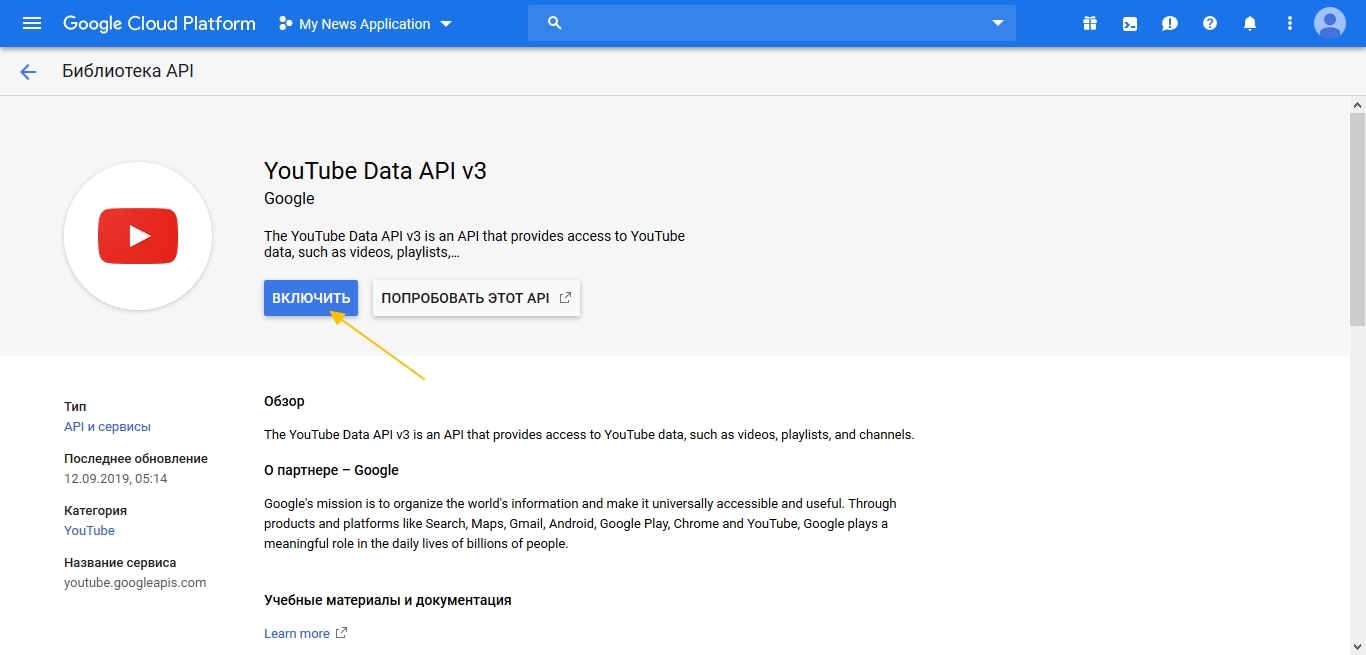
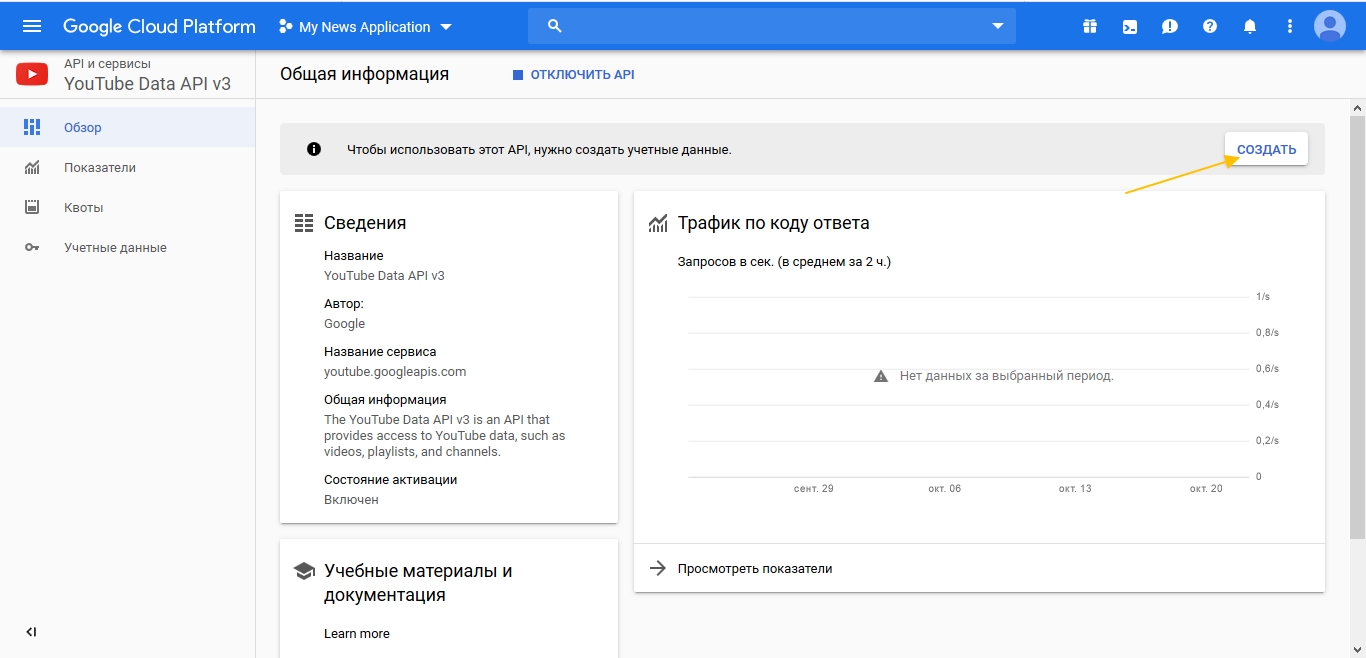
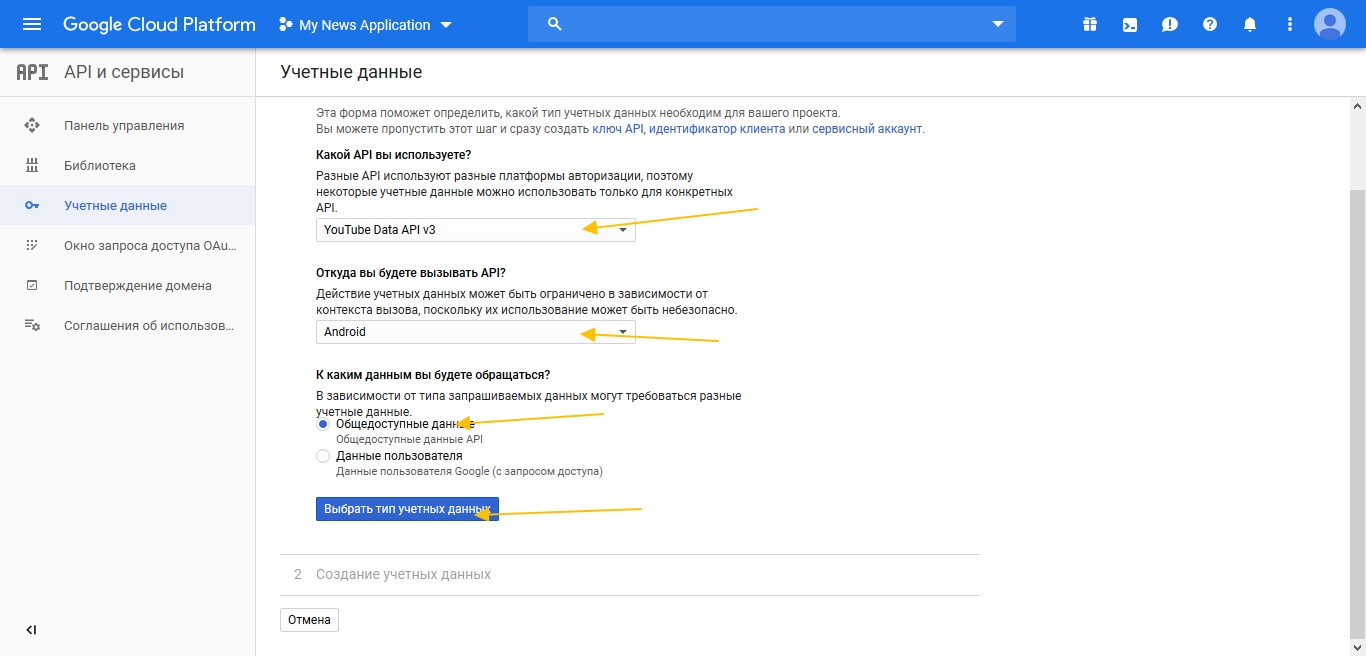
Copy your Your Api Key and click Done
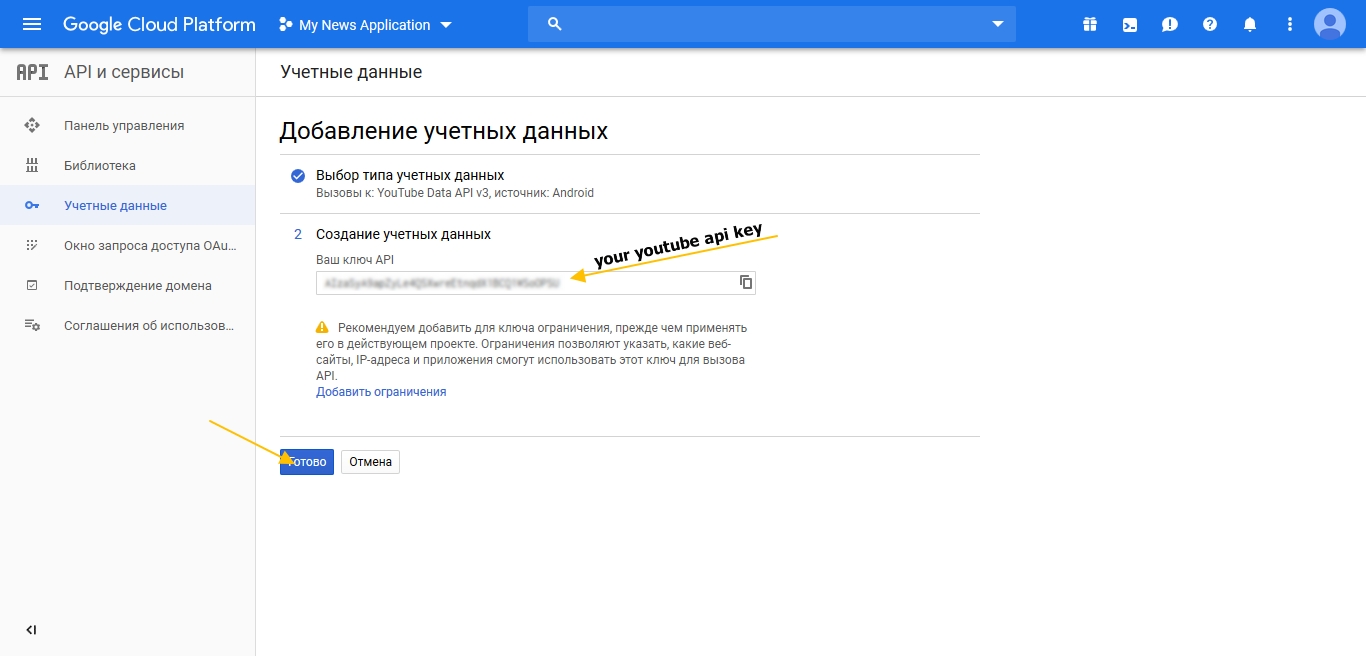
Then: Go to Youradminpanel.com -> Settings in section Youtube Settings, put your youtube api key

How to Get SHA1 key
Open Android Studio -> Your News App project
Follow images
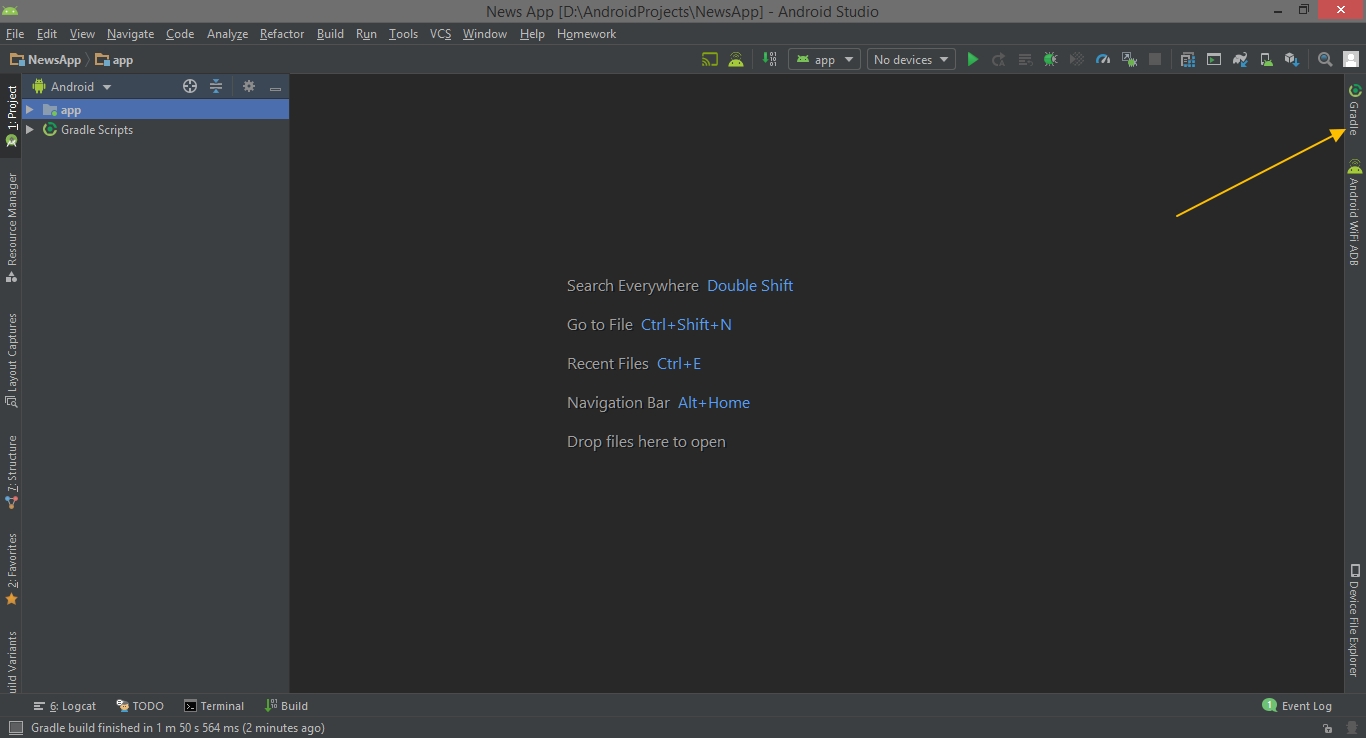
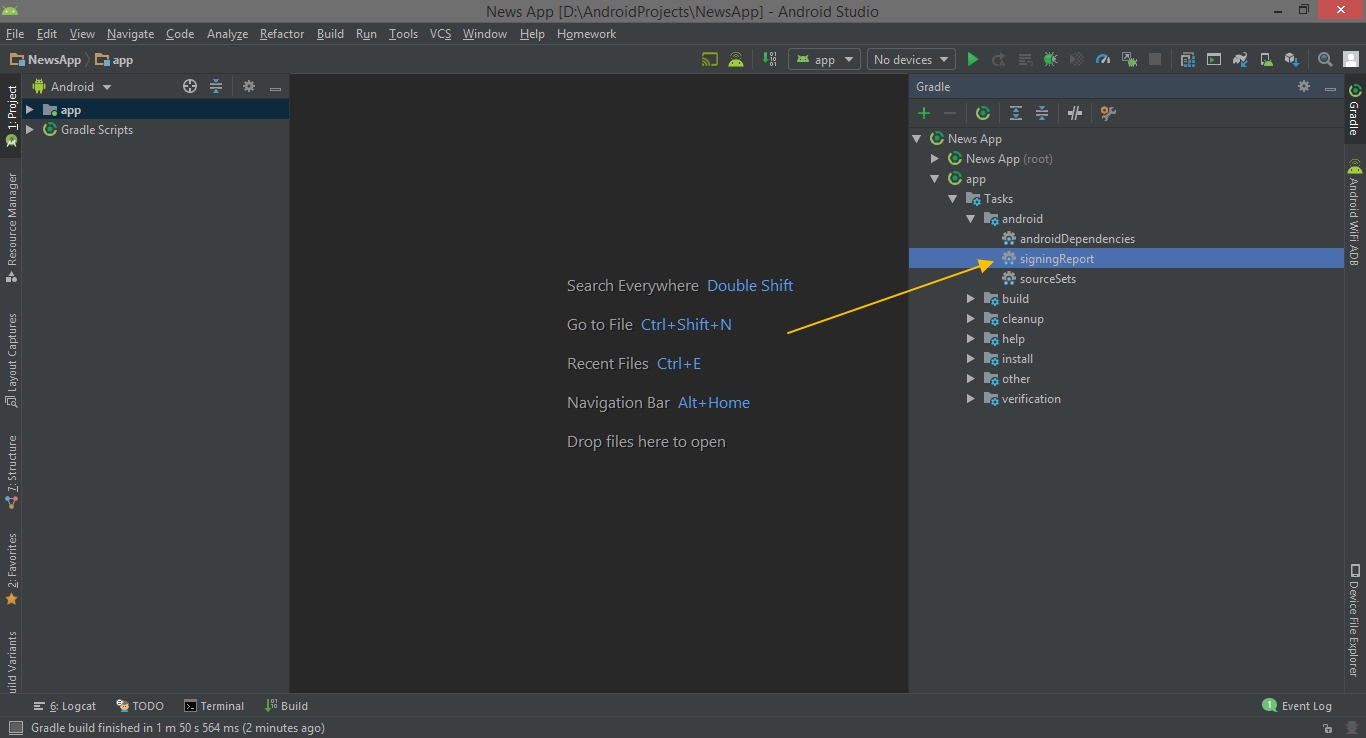
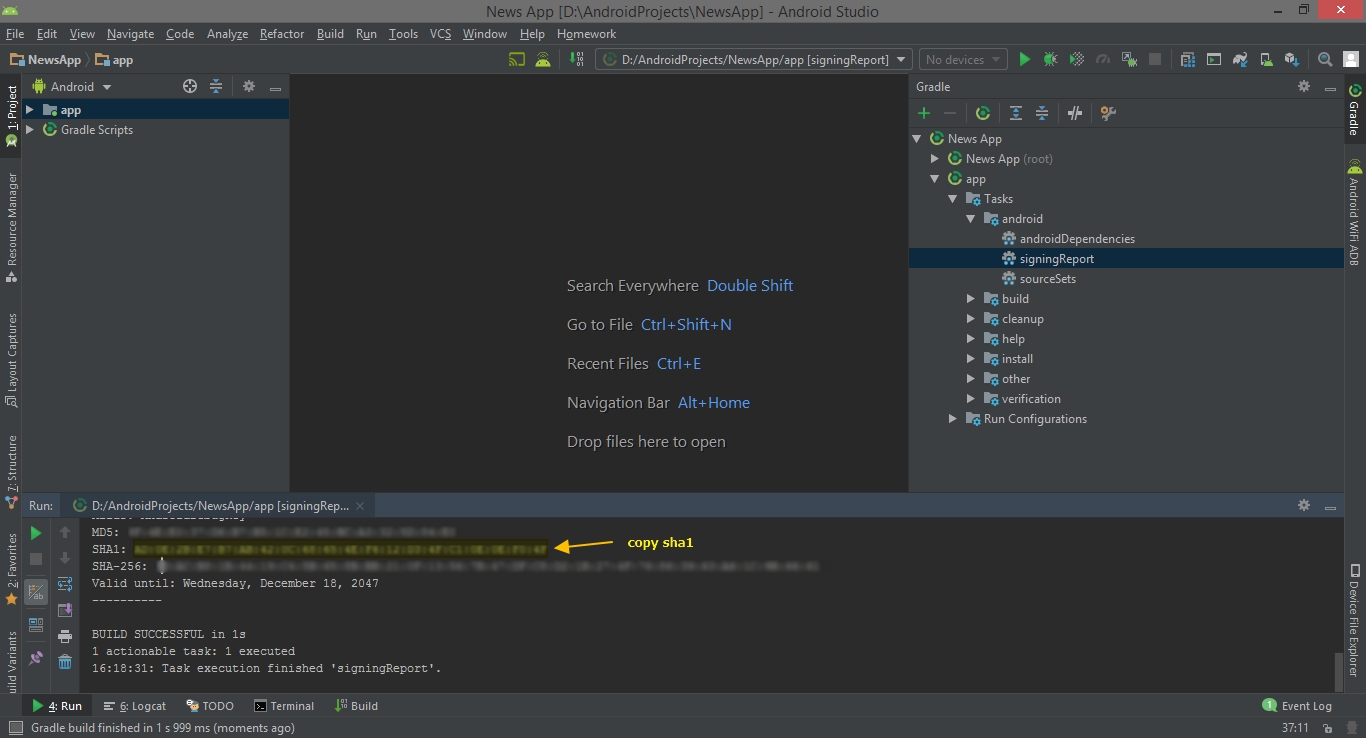
Important!!! This method works only for debug APK, for release APK go to:
Open your Google Developer Console.
Follow images:
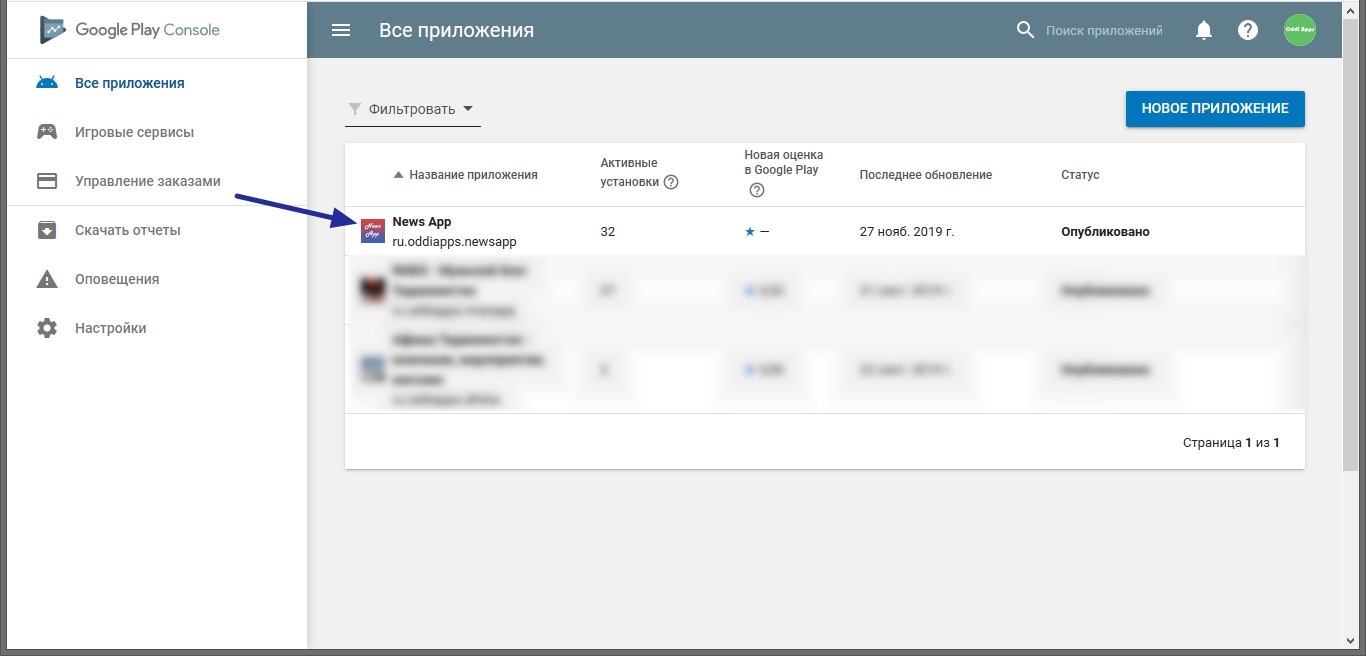
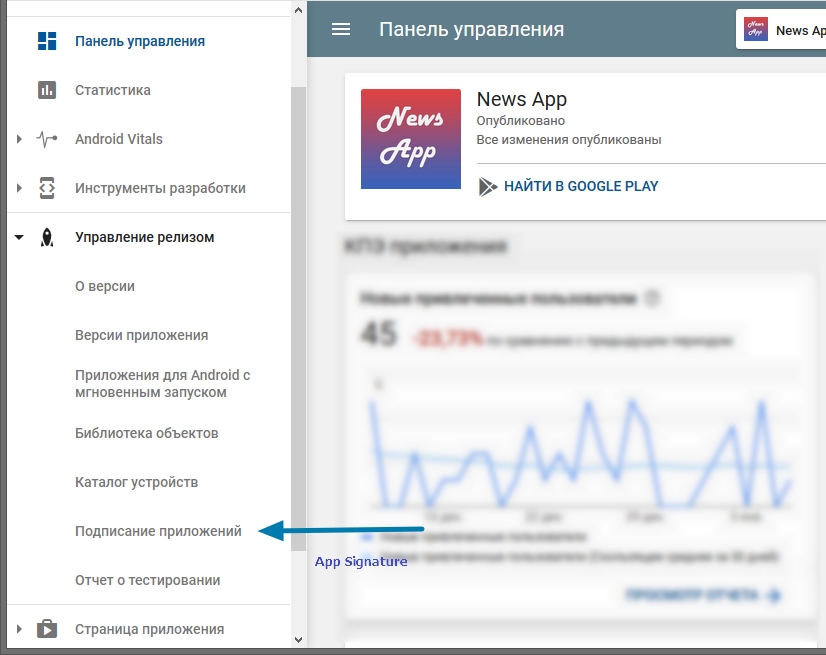
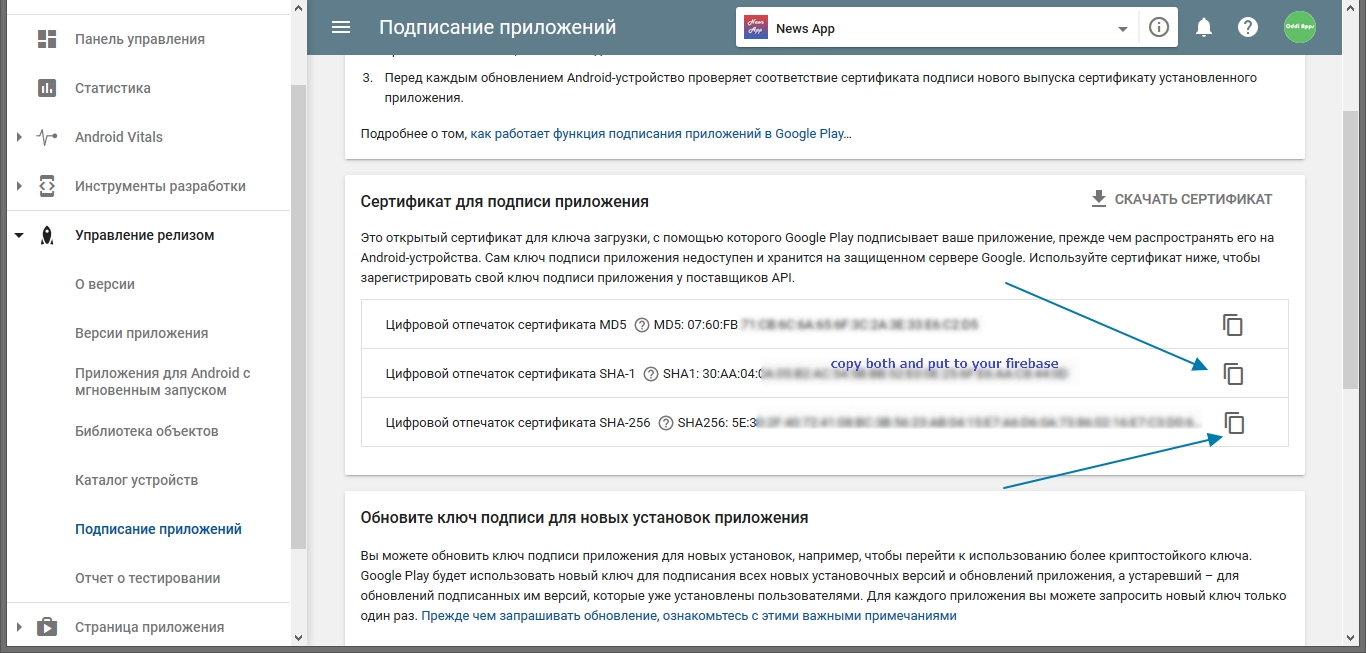
Copy SHA1 and SHA256 and put it on project setting in Firebase, download file google-services.json from Firebase and put it on app folder in your News App project
Or see video:
HOW TO INTEGRATE ADMOB ADS?
Go to:
https://admob.google.com/home/
if you not registered, register first and follow images
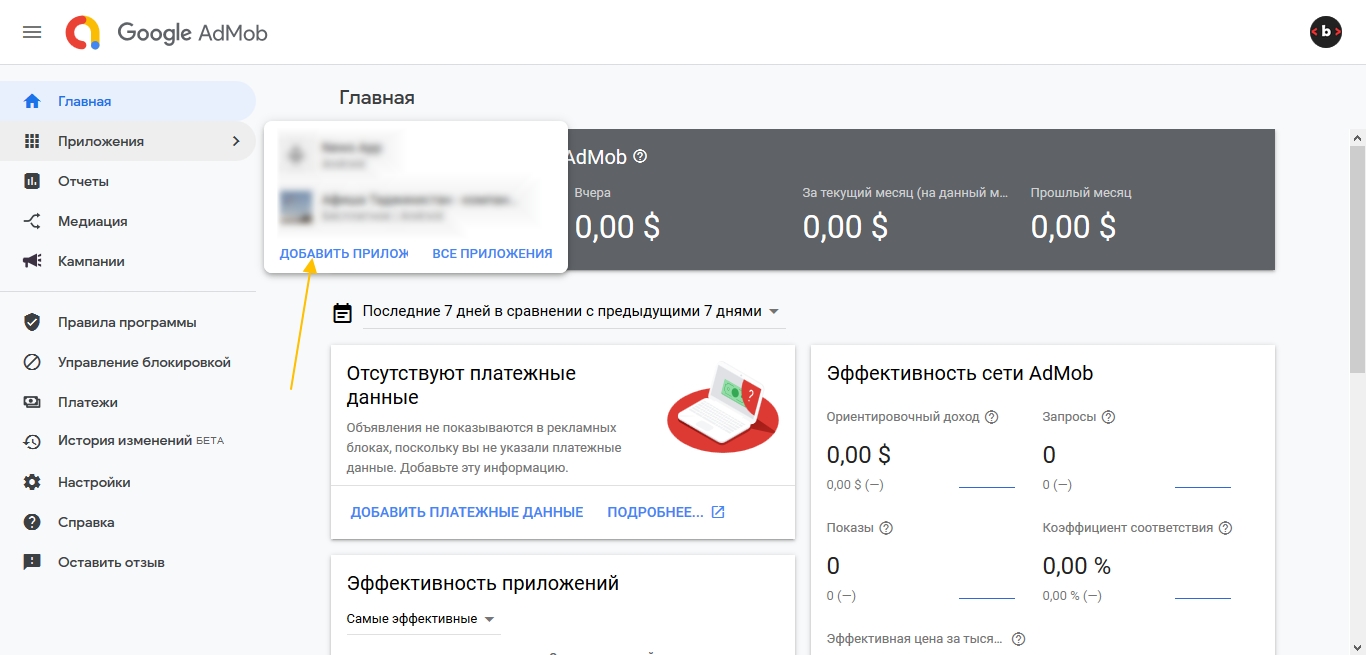
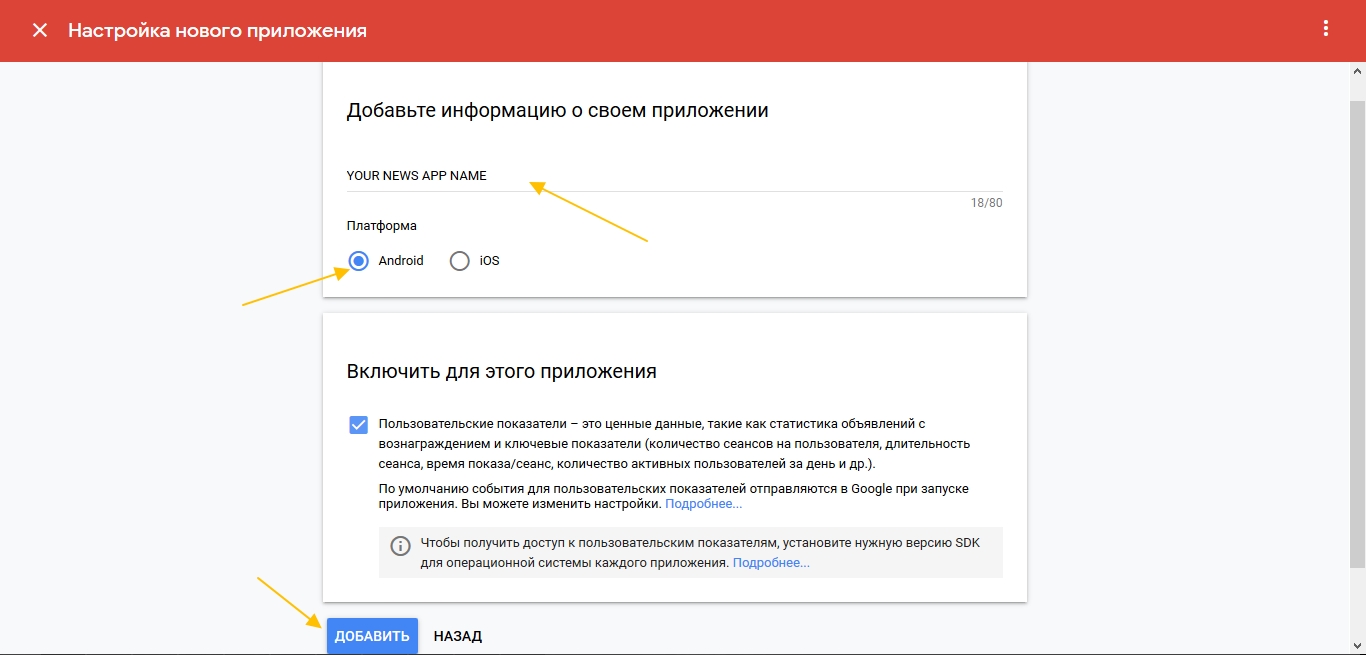
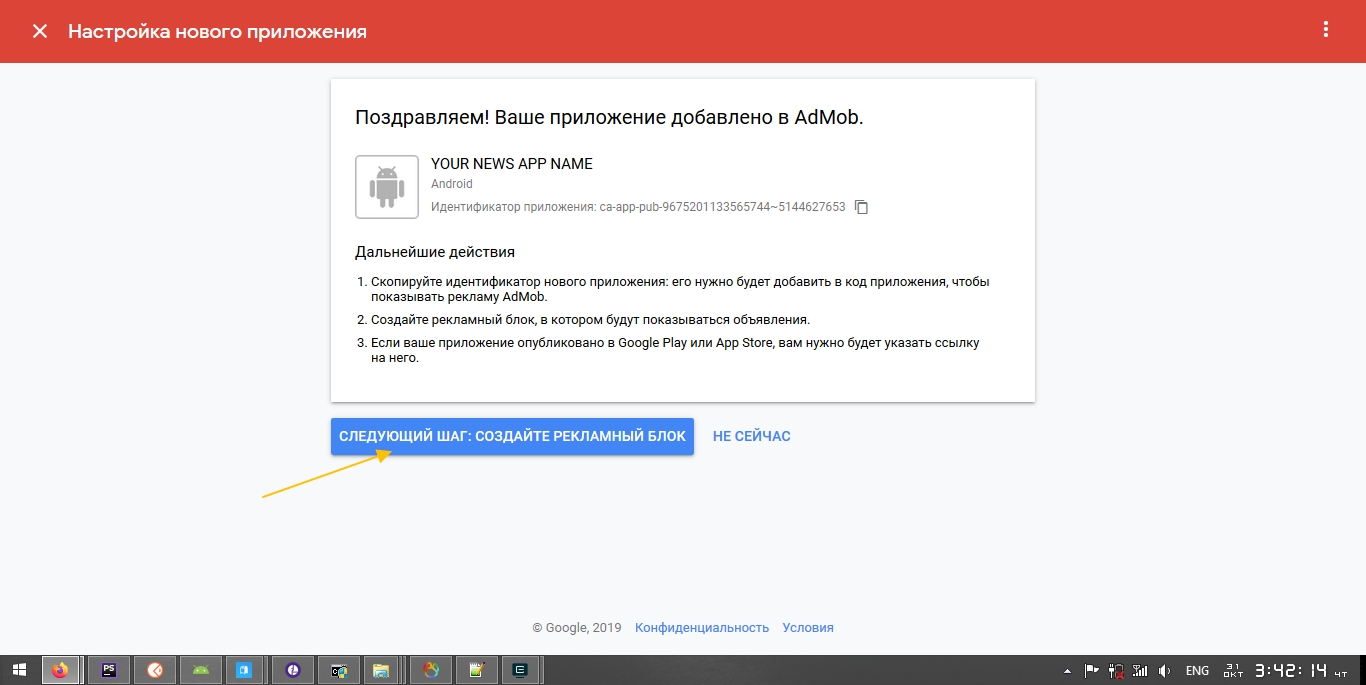
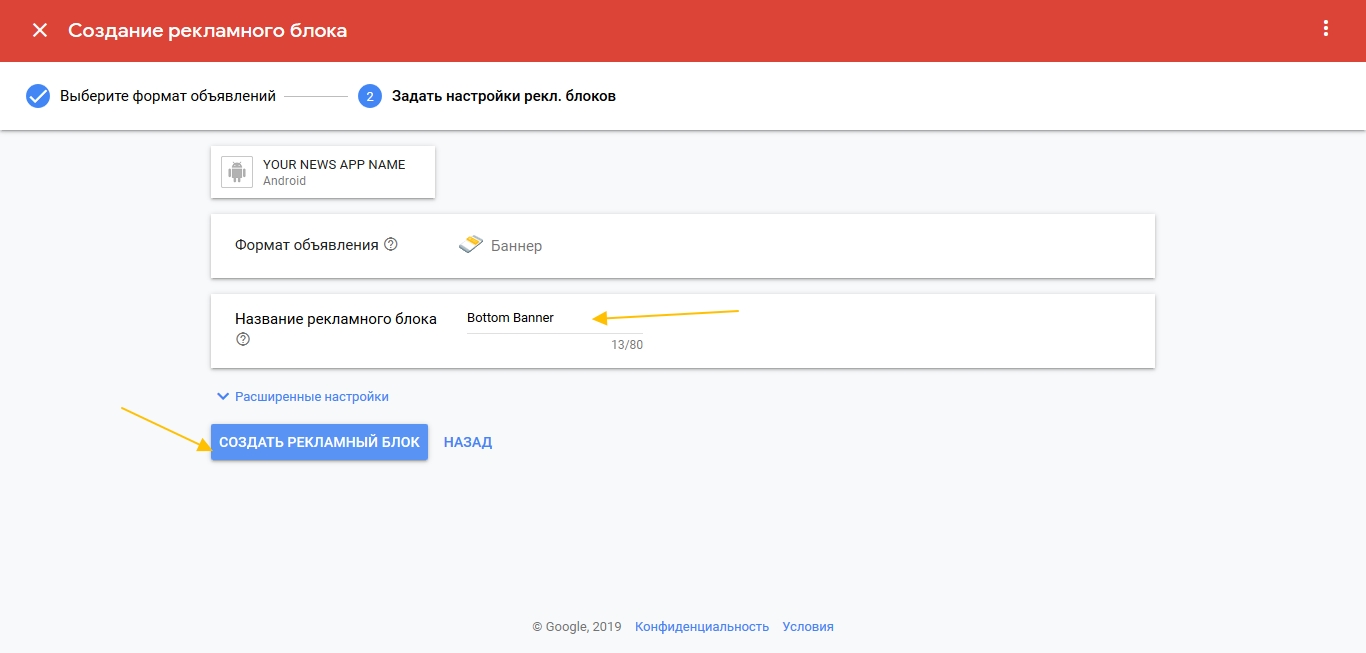
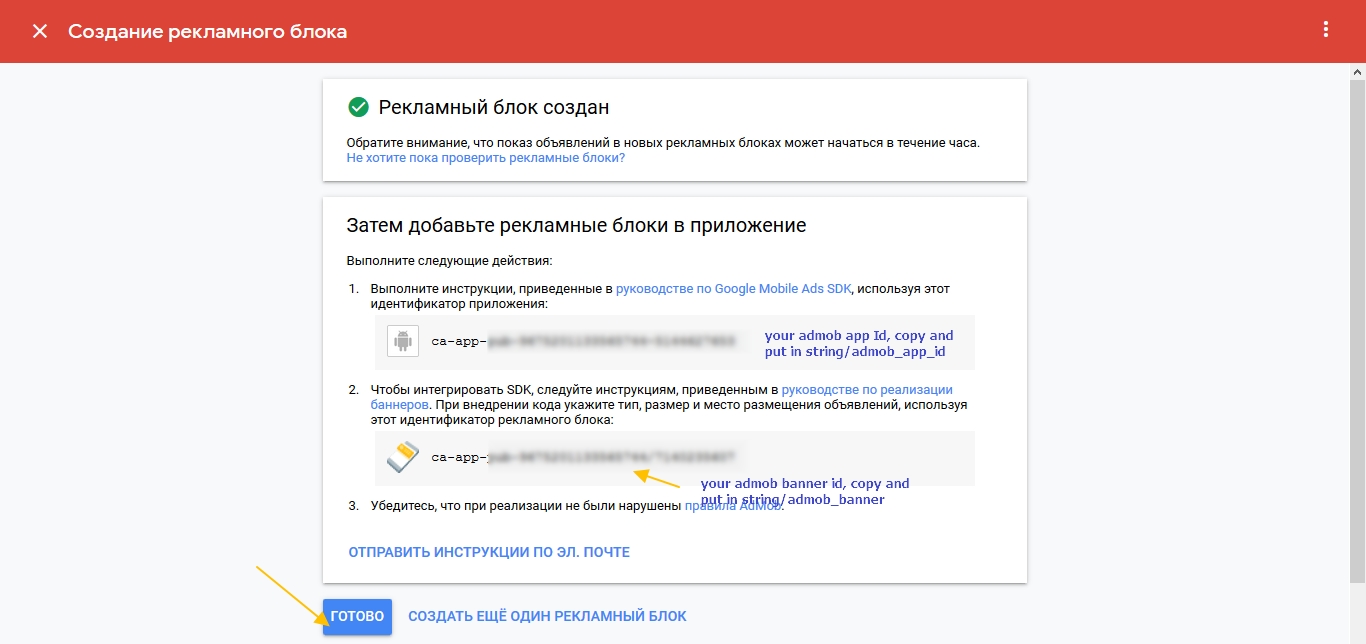
Go to your admin panel -> settings -> in section Advertisement put your admob ads ids
See image:
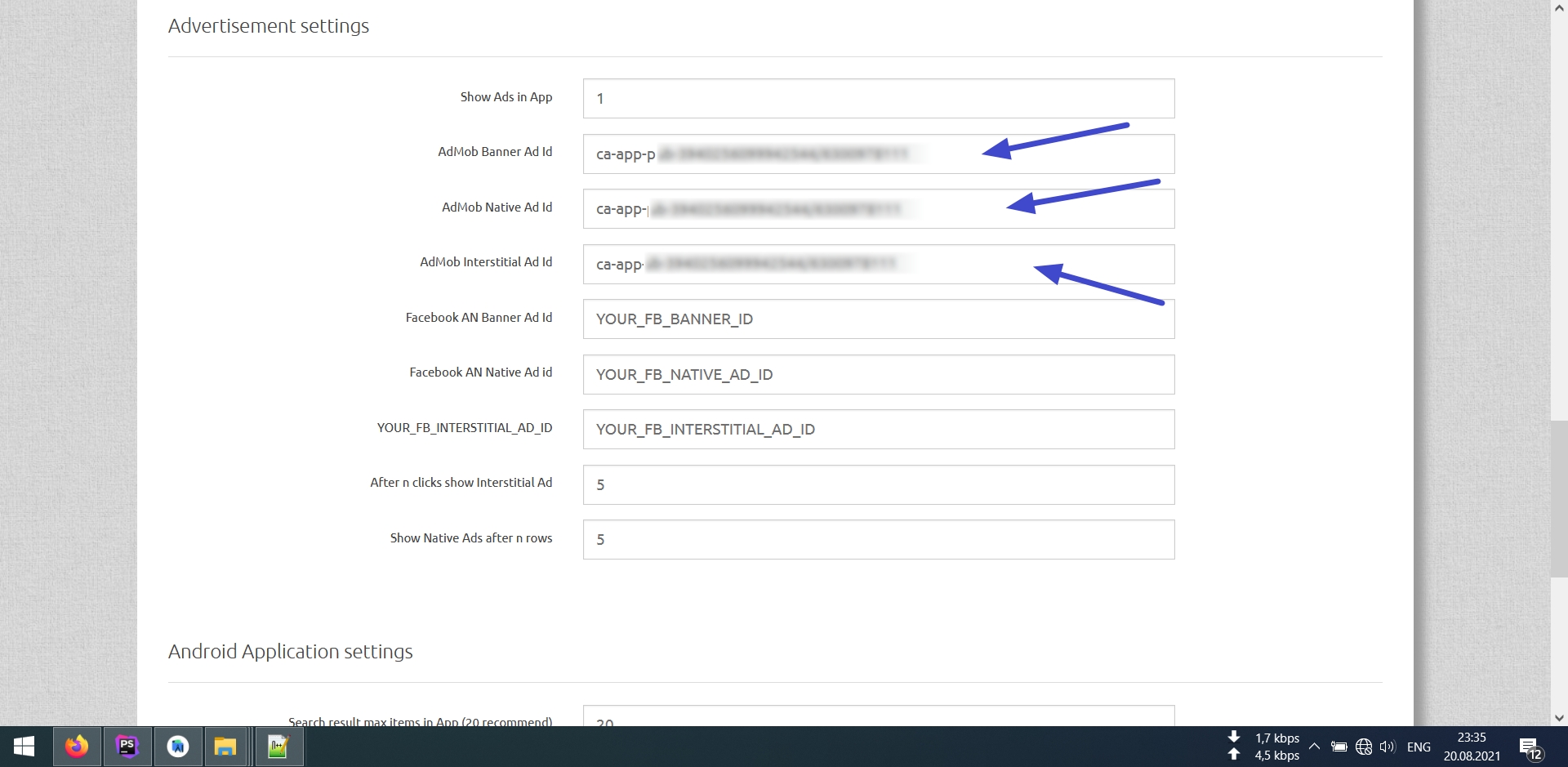
Generate APK and APP Bundles
Open Android Studio -> your News App
Click menu Build -> select Generate Signed Bundle / APK
Follow images
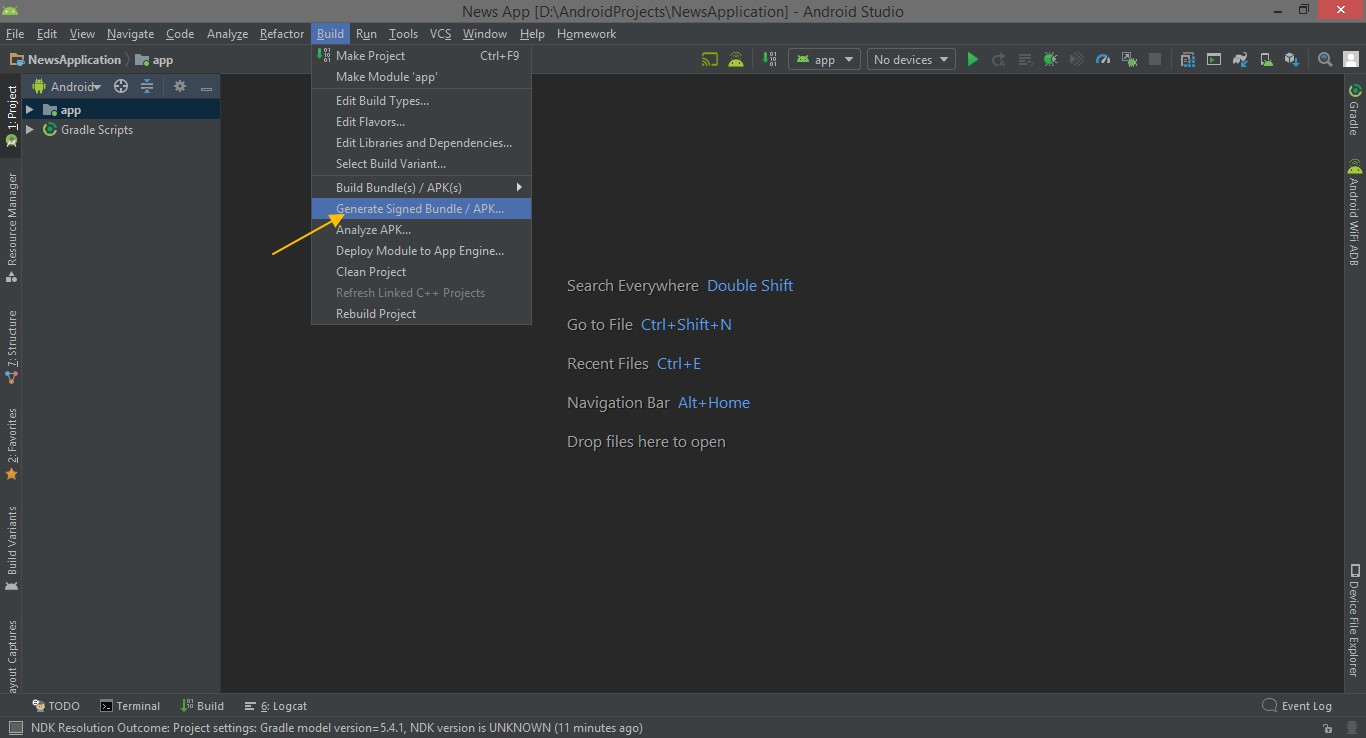
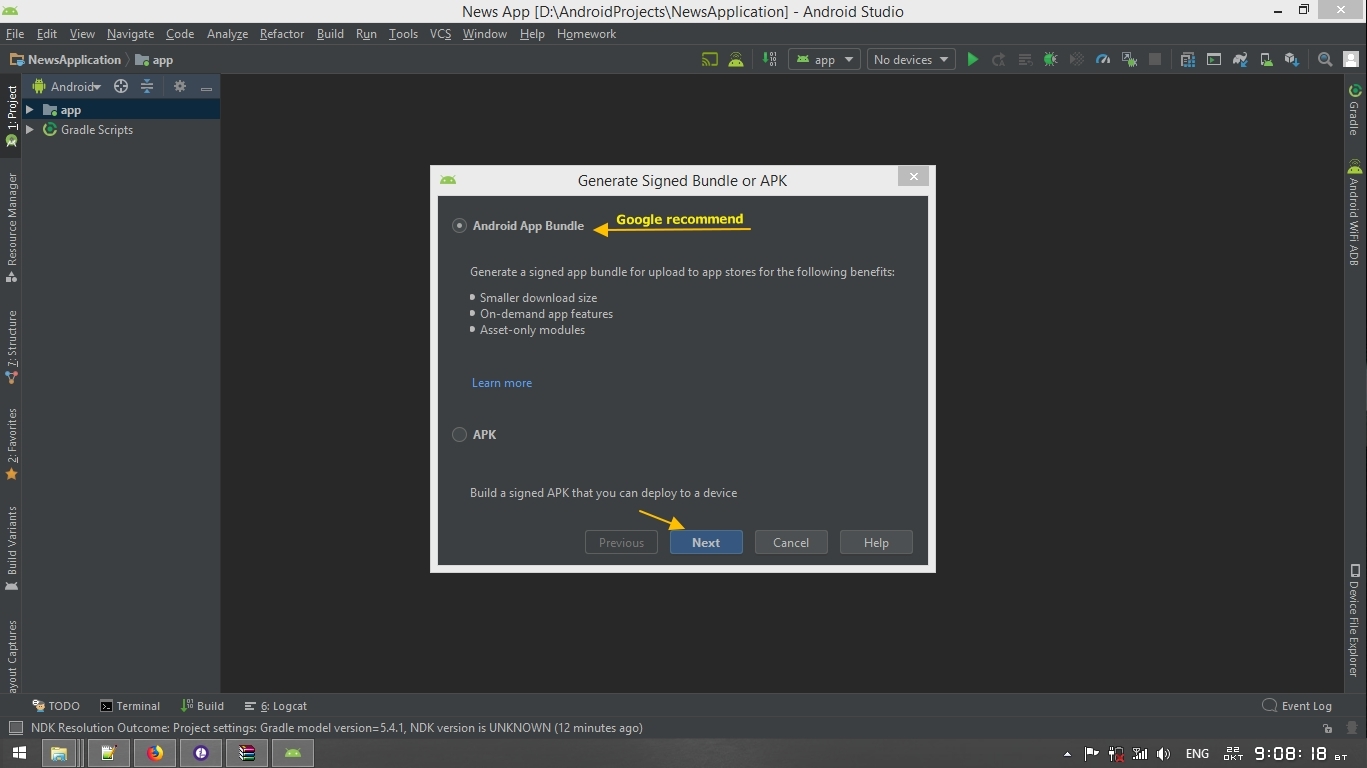
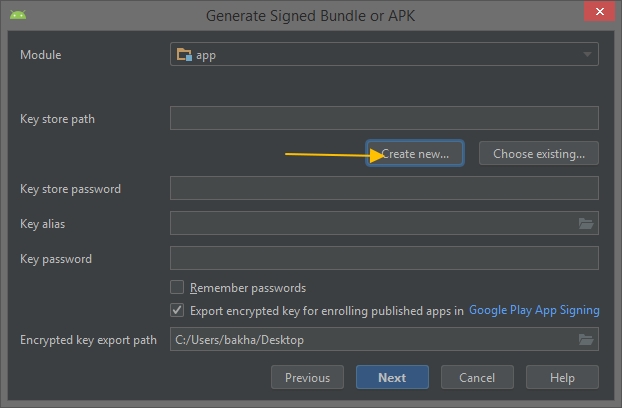
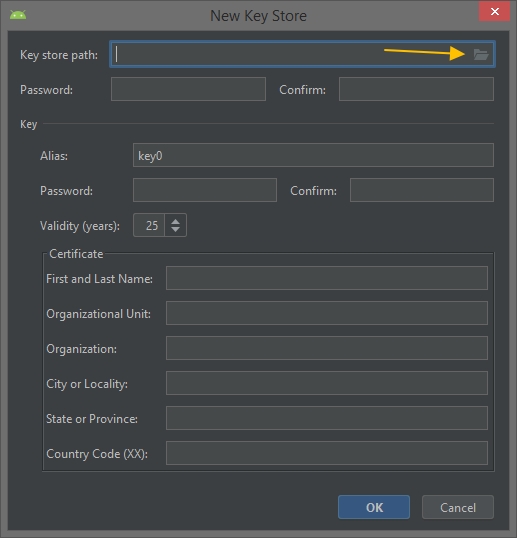
Choose your User Folder, put name of your keystore and click OK
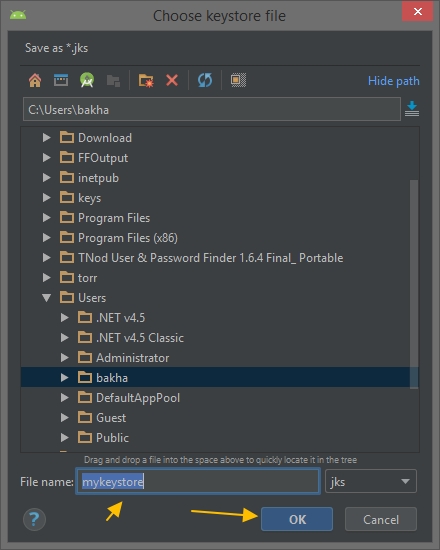
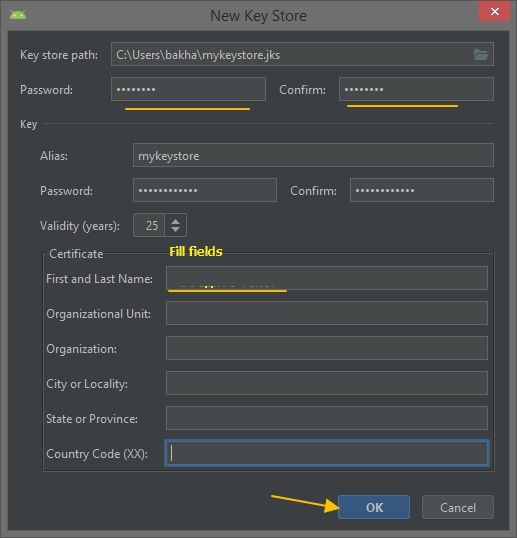
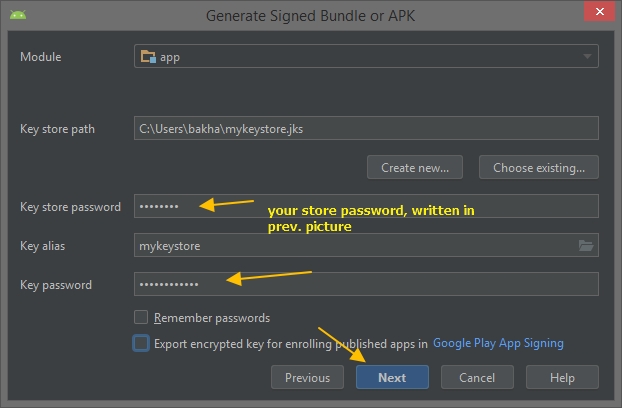
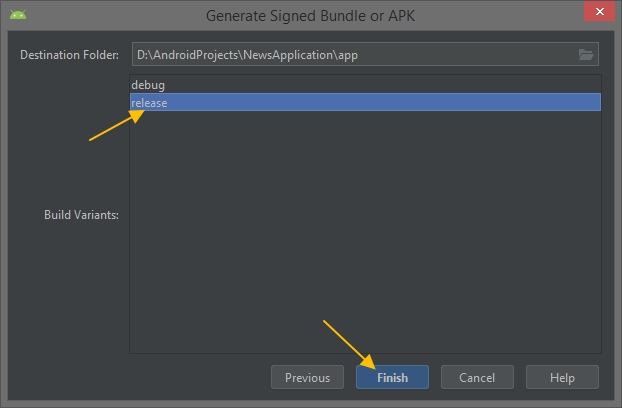
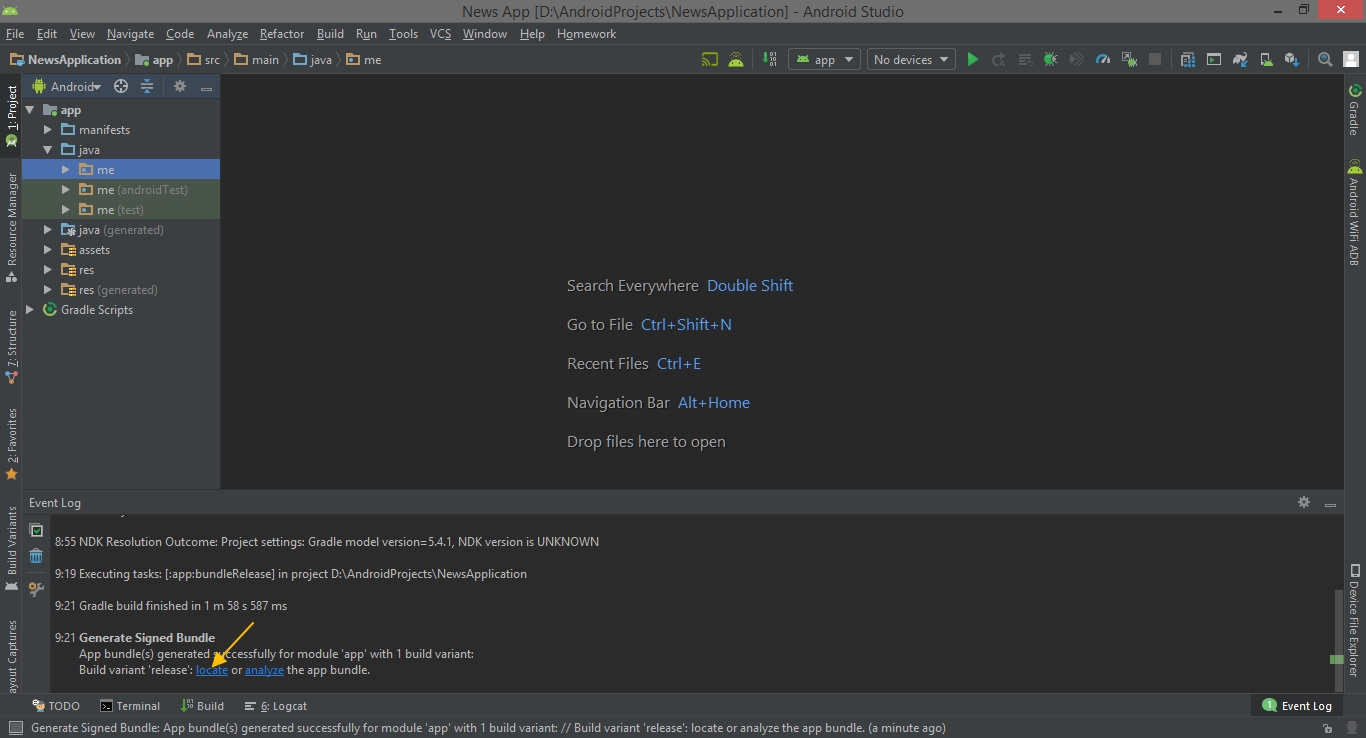
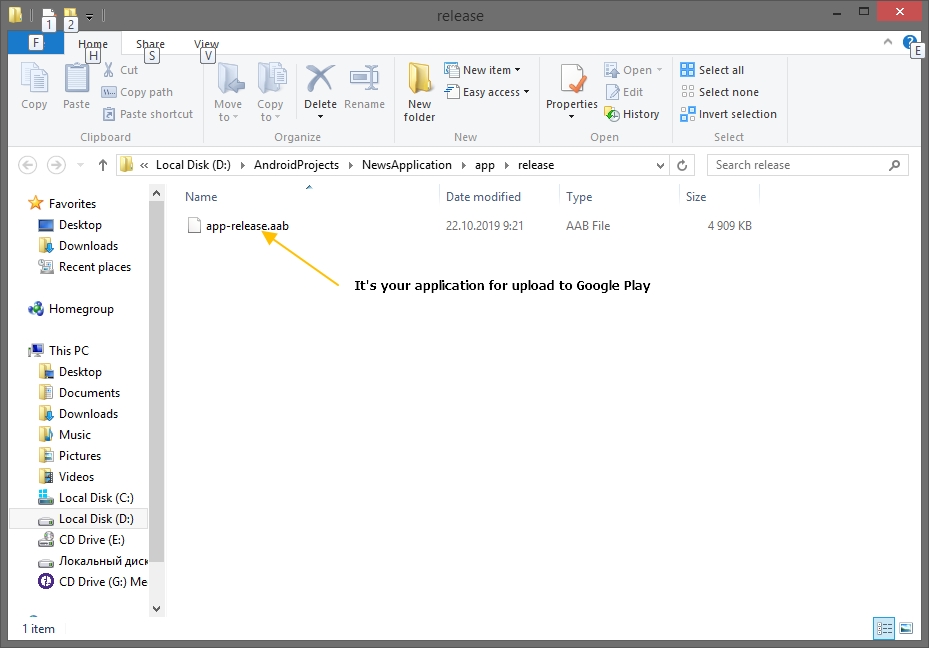
End
Once you will publish your app to Google Play or any other Android store, send us your app link. We will happy to showcase your app into our CodeCanyon page.
Credits:
See app/build.gradle
Once again, thank you so much for purchasing this app. As I said at the beginning, I'd be glad to help you if you have any questions relating to this app. No guarantees, but I'll do my best to assist. If you have a more general question relating to the apps on CodeCanyon, you might consider visiting the "FAQ / Support" section and asking your question in the "Comments" section at CodeCanyon app detail page.